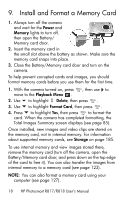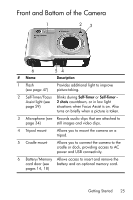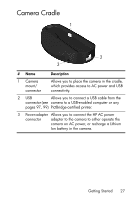HP Photosmart R817 HP Photosmart R817/R818 Digital Camera with HP Instant Shar - Page 22
Camera Parts, Back of the Camera
 |
View all HP Photosmart R817 manuals
Add to My Manuals
Save this manual to your list of manuals |
Page 22 highlights
Camera Parts Refer to the pages in parentheses after the part names in the following tables for more information about those parts. Back of the Camera 1 23 4 5 13 6 12 11 10 9 8 7 # Name 1 Speaker 2 Power light 3 switch (see page 16) Description • Plays camera sounds and audio clips. • Solid-Camera is on. • Blinking slowly-Camera is either off or in sleep state and is charging the battery. • Off-Camera is off. Allows you to turn the camera power on and off. 22 HP Photosmart R817/R818 User's Manual
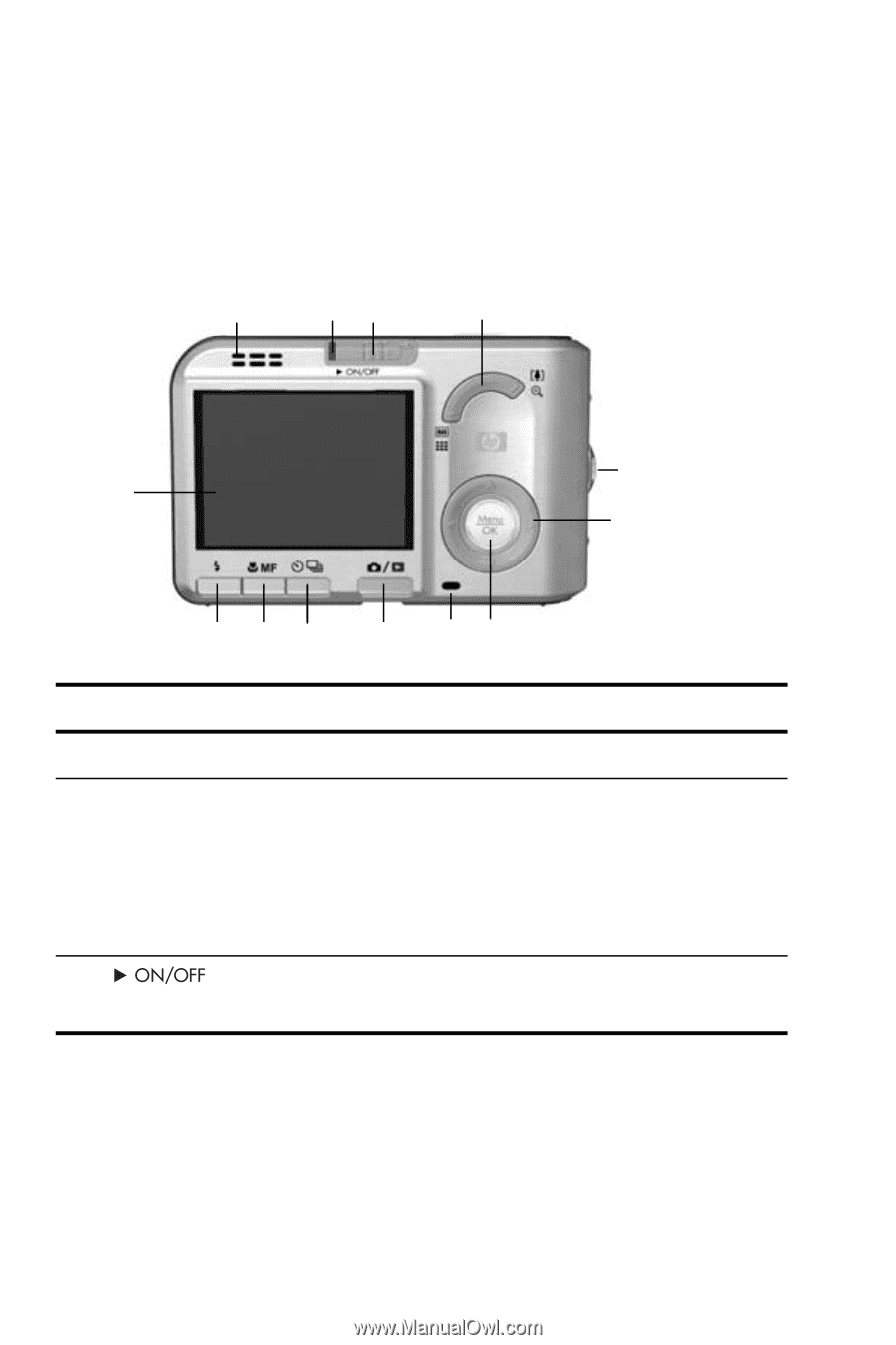
22
HP Photosmart R817/R818 User’s Manual
Camera Parts
Refer to the pages in parentheses after the part names in the
following tables for more information about those parts.
Back of the Camera
#
Name
Description
1
Speaker
•
Plays camera sounds and audio clips.
2
Power light
•
Solid
—Camera is on.
•
Blinking slowly
—Camera is either off
or in sleep state and is charging the
battery.
•
Off
—Camera is off.
3
switch
(see page 16)
Allows you to turn the camera power on
and off.
1
2
3
4
5
6
7
8
9
10
11
12
13