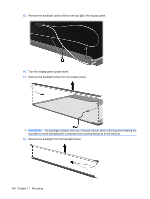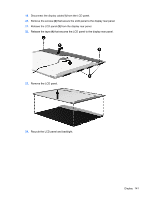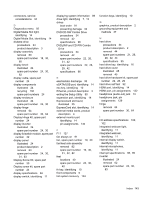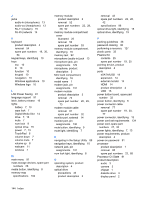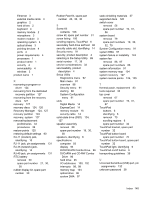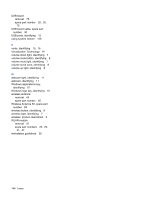HP Presario CQ40-200 Compaq Presario CQ40 Notebook PC - Maintenance and Servic - Page 151
Display Screw Kit, spare part
 |
View all HP Presario CQ40-200 manuals
Add to My Manuals
Save this manual to your list of manuals |
Page 151 highlights
connectors, service considerations 34 D Diagnostics menu 92 Digital Media Slot light, identifying 14 Digital Media Slot, identifying 14 diskette drive precautions 34 product description 3 display assembly removal 60 spare part number 18, 30, 60 display bezel illustrated 24 spare part number 24, 30, 62 display cable, spare part number 24 display components illustrated 24 recycling 136 spare part numbers 24 display enclosure illustrated 24 spare part number 24, 30 display hinge removal 64 spare part number 30, 64 Display Hinge Kit, spare part number 24 display inverter illustrated 24 spare part number 24, 30 display lid switch module, spare part number 32 display panel illustrated 24 product description 2 removal 63 spare part number 24, 30, 31, 63 Display Screw Kit, spare part number 30 Display screw kit, spare part number 24 display specifications 94 display switch, identifying 11 displaying system information 89 drive light, identifying 7, 13 drives boot order 91 preventing damage 34 DVD/CD-RW Combo Drive precautions 34 removal 42 specifications 96 DVD±RW and CD-RW Combo Drive precautions 34 removal 42 spare part number 22, 26, 31, 42 spare part numbers 22, 26, 29, 42 specifications 96 E electrostatic discharge 35 eSATA/USB port, identifying 14 esc key, identifying 10 Ethernet, product description 3 exiting the Setup Utility 90 expansion port, identifying 14 ExpressCard slot bezel, illustrated 25 ExpressCard slot, identifying 14 external media cards, product description 4 external monitor port identifying 14 pin assignments 130 F F11 127 fan always on 91 fan, spare part number 19, 30 fan/heat sink assembly removal 82 spare part number 19, 30, 31, 32, 82 feet locations 40 spare part number 23, 30, 40 fn key, identifying 10 front components 6 full system recovery 124 function keys, identifying 10 G graphics, product description 2 grounding equipment and methods 37 H hard drive precautions 34 product description 2 removal 44 spare part numbers 21, 26, 28, 32, 44 specifications 95 hard drive bay, identifying 16 hard drive cover illustrated 25 removal 45 hard drive hardware kit, spare part number 22, 26, 29 hard drive self test 92 HDMI port, identifying 14 HDMI port, pin assignments 132 headphone (audio-out) jack 13 headphone jack, pin assignments 129 hinge removal 64 spare part number 30, 64 I I/O address specifications 100, 102 integrated webcam light, identifying 11 integrated webcam, identifying 11 internal display switch, identifying 11 internal microphones, identifying 11 interrupt specifications 98, 99 inverter illustrated 24 removal 62 spare part number 24, 30, 63 Index 143