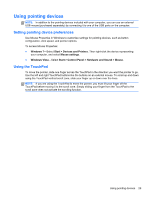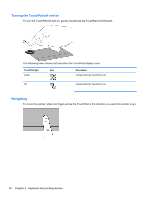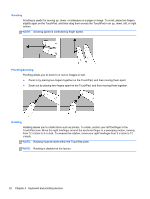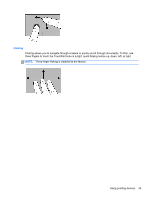HP ProBook 4535s Getting Started HP Notebook - Windows Vista and Windows 7 - Page 41
Flicking, Using pointing devices
 |
View all HP ProBook 4535s manuals
Add to My Manuals
Save this manual to your list of manuals |
Page 41 highlights
Flicking Flicking allows you to navigate through screens or quickly scroll through documents. To flick, use three fingers to touch the TouchPad zone in a light, quick flicking motion up, down, left, or right. NOTE: Three-finger flicking is disabled at the factory. Using pointing devices 33
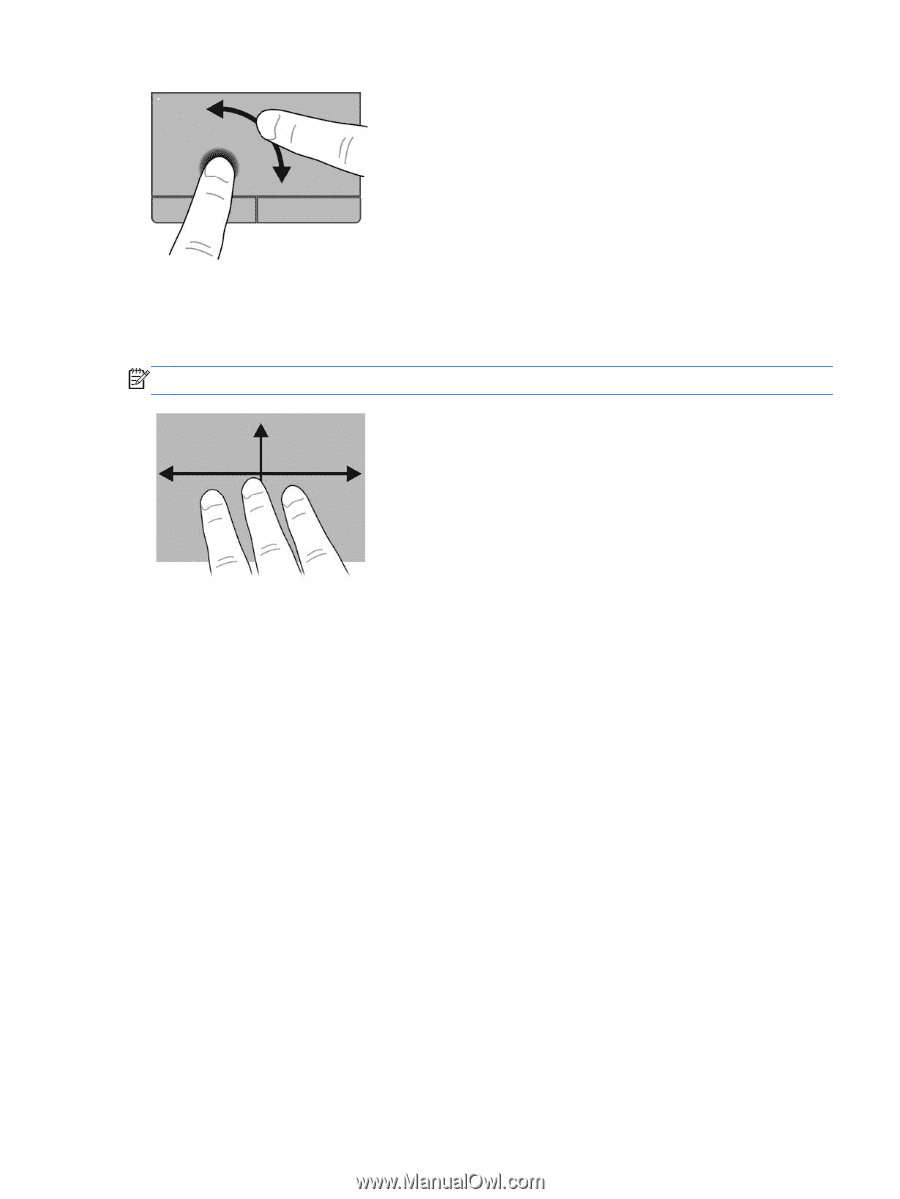
Flicking
Flicking allows you to navigate through screens or quickly scroll through documents. To flick, use
three fingers to touch the TouchPad zone in a light, quick flicking motion up, down, left, or right.
NOTE:
Three-finger flicking is disabled at the factory.
Using pointing devices
33