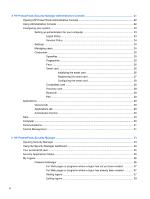4
HP ProtectTools Security Manager Administrative Console
....................................................................
21
Opening HP ProtectTools Administrative Console
.............................................................................
22
Using Administrative Console
............................................................................................................
22
Configuring your system
.....................................................................................................................
23
Setting up authentication for your computer
......................................................................
23
Logon Policy
......................................................................................................
23
Session Policy
...................................................................................................
24
Settings
..............................................................................................................................
24
Managing users
.................................................................................................................
24
Credentials
.........................................................................................................................
25
SpareKey
..........................................................................................................
25
Fingerprints
.......................................................................................................
25
Face
..................................................................................................................
26
Smart card
.........................................................................................................
26
Initializing the smart card
..................................................................
26
Registering the smart card
...............................................................
27
Configuring the smart card
...............................................................
28
Contactless card
...............................................................................................
28
Proximity card
...................................................................................................
28
Bluetooth
...........................................................................................................
28
PIN
....................................................................................................................
29
Applications
........................................................................................................................................
29
General tab
........................................................................................................................
29
Applications tab
.................................................................................................................
29
Antimalware Central
..........................................................................................................
30
Data
....................................................................................................................................................
30
Computer
............................................................................................................................................
30
Communications
.................................................................................................................................
31
Central Management
..........................................................................................................................
31
5
HP ProtectTools Security Manager
.............................................................................................................
33
Opening Security Manager
.................................................................................................................
33
Using the Security Manager dashboard
.............................................................................................
34
Your personal ID card
........................................................................................................................
35
Security Applications Status
...............................................................................................................
35
My Logons
..........................................................................................................................................
36
Password Manager
............................................................................................................
36
For Web pages or programs where a logon has not yet been created
.............
37
For Web pages or programs where a logon has already been created
............
37
Adding logons
...................................................................................................
37
Editing logons
....................................................................................................
39
iv