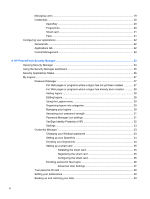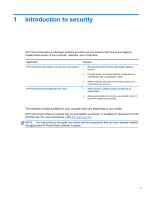Sealing and sending an e-mail message
..........................................................
61
Viewing a sealed e-mail message
.....................................................................
61
Using Privacy Manager in a Microsoft Office 2007 document
...........................................
61
Configuring Privacy Manager for Microsoft Office
.............................................
62
Signing a Microsoft Office document
................................................................
62
Adding a signature line when signing a Microsoft Word or Microsoft Excel
document
..........................................................................................................
62
Adding suggested signers to a Microsoft Word or Microsoft Excel
document
..........................................................................................
62
Adding a suggested signer's signature line
......................................
63
Encrypting a Microsoft Office document
...........................................................
63
Removing encryption from a Microsoft Office document
..................................
64
Sending an encrypted Microsoft Office document
............................................
64
Viewing a signed Microsoft Office document
....................................................
64
Viewing an encrypted Microsoft Office document
.............................................
65
Advanced tasks
..................................................................................................................................
66
Migrating Privacy Manager Certificates and Trusted Contacts to a different computer
.....
66
Backing up Privacy Manager Certificates and Trusted Contacts
......................
66
Restoring Privacy Manager Certificates and Trusted Contacts
........................
66
Central administration of Privacy Manager
........................................................................
67
7
File Sanitizer for HP ProtectTools
...............................................................................................................
68
Shredding
...........................................................................................................................................
69
Free space bleaching
.........................................................................................................................
70
Opening File Sanitizer
........................................................................................................................
71
Setup procedures
...............................................................................................................................
72
Setting a shred schedule
...................................................................................................
72
Setting a free space bleaching schedule
...........................................................................
72
Selecting or creating a shred profile
..................................................................................
73
Selecting a predefined shred profile
..................................................................
73
Customizing a shred profile
...............................................................................
73
Customizing a simple delete profile
..................................................................
74
General tasks
.....................................................................................................................................
76
Using a key sequence to initiate shredding
.......................................................................
76
Using the File Sanitizer icon
..............................................................................................
77
Manually shredding one asset
...........................................................................................
77
Manually shredding all selected items
...............................................................................
77
Manually activating free space bleaching
..........................................................................
78
Aborting a shred or free space bleaching operation
..........................................................
78
Viewing the log files
...........................................................................................................
78
vi