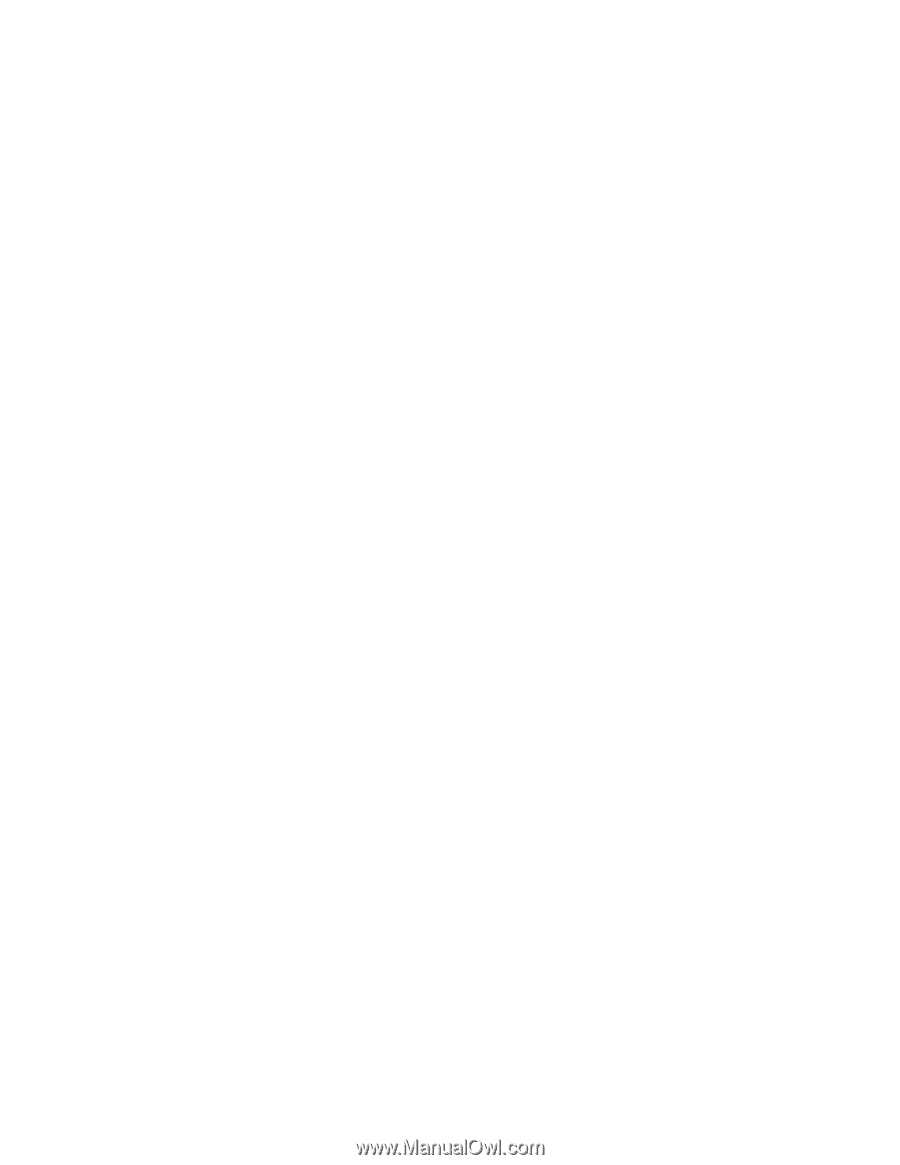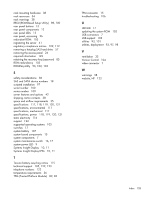HP ProLiant DL380p HP ProLiant DL380p Gen8 Server User Guide - Page 128
TPM Trusted Platform Module 82
 |
View all HP ProLiant DL380p manuals
Add to My Manuals
Save this manual to your list of manuals |
Page 128 highlights
rack mounting hardware 38 rack resources 34 rack warnings 38 RBSU (ROM-Based Setup Utility) 98, 100 rear panel buttons 13 rear panel components 12 rear panel LEDs 13 rear panel, accessing 26 redundant ROM 103 registering the server 41 regulatory compliance notices 109, 112 removing a hot-plug SAS hard drive 57 removing the access panel 24 required information 122 retaining the recovery key/password 85 ROM redundancy 103 ROMPaq utility 93, 102, 103 S safety considerations 38 SAS and SATA device numbers 18 scripted installation 97 serial number 100 series number 109 server features and options 42 shipping carton contents 38 space and airflow requirements 35 specifications 117, 118, 119, 120, 121 specifications, environmental 117 specifications, mechanical 117 specifications, power 118, 119, 120, 121 static electricity 116 support 122 supported operating systems 105 switches 17 system battery 107 system board components 15 system components 7 system maintenance switch 16, 17 system power LED 9 Systems Insight Display 10, 11 Systems Insight Display LEDs 10, 11 T Taiwan battery recycling notice 115 technical support 105, 122, 123 telephone numbers 122 temperature requirements 36 TPM (Trusted Platform Module) 82, 85 TPM connector 15 troubleshooting 106 U UID LED 17 updating the system ROM 103 USB connectors 7 USB support 103 utilities 93, 101 utilities, deployment 93, 97, 98 V ventilation 35 Version Control 104 video connector 7 W warnings 38 website, HP 122 Index 128