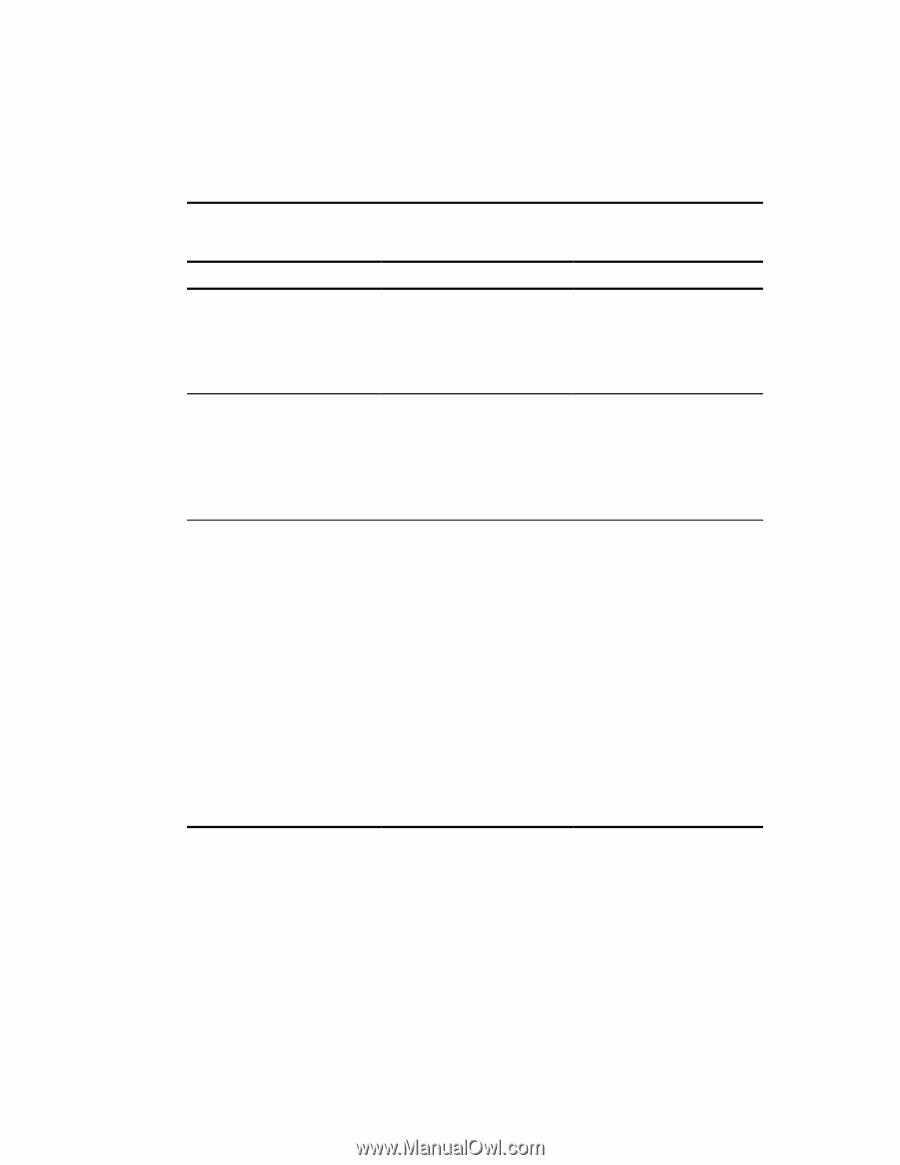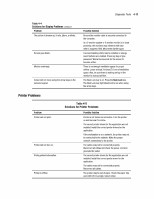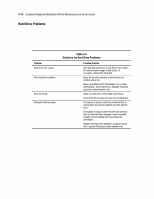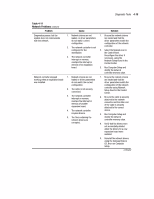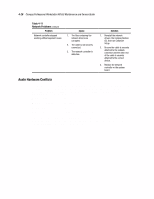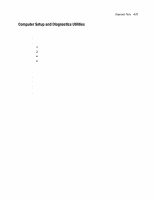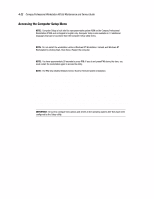HP Professional ap550 Compaq Professional Workstation AP550 Maintenance & - Page 112
Network Problems, Table 4-11
 |
View all HP Professional ap550 manuals
Add to My Manuals
Save this manual to your list of manuals |
Page 112 highlights
4-18 Compaq Professional Workstation AP550 Maintenance and Service Guide Network Problems The process of debugging network cabling is not discussed. Table 4-11 Network Problems Problem System does not detect a network controller. System Setup utility reports unprogrammed EPROM. Cause 1. Possible driver problem. 2. Controller is disabled in setup. 3. Possible failed network controller. 1. The network controller is defective. 2. Network drivers are not loaded. Diagnostics reports a failure. 1. The cable is not securely connected. 2. The cable is attached to the incorrect connector. 3. There is a problem with the cable or a device at the other end of the cable. 4. The network controller is defective. 5. Network controller interrupt or memory overlaps the interrupt or memory of an expansion board. Solution 1. Load latest version of the Compaq Restore CD. 2. Run Computer Setup and enable the controller. 3. Replace the system board. 1. Replace the controller or the system board. 2. Boot the workstation without the network drivers, using a system boot diskette, and reconfigure the network controller. 1. Be sure the cable is securely attached to the network connector and that the other end of the cable is securely attached to the correct device. 2. Be sure that the cable is attached to the correct connector. 3. Be sure that the cable and device at the other end are operating correctly. 4. Replace the controller or the system board. 5. Run Computer Setup and modify the network controller memory value. continued