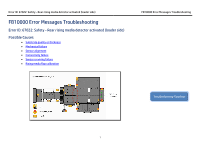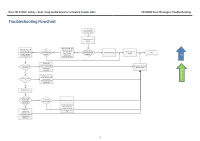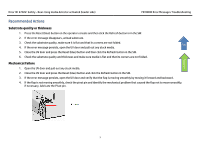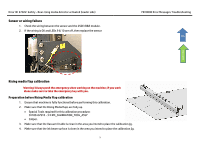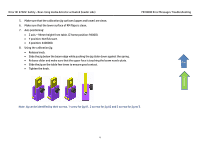HP Scitex FB10000 Geffen TS Error 67022 - Page 3
Recommended Actions, Substrate quality or thickness, Mechanical failure
 |
View all HP Scitex FB10000 manuals
Add to My Manuals
Save this manual to your list of manuals |
Page 3 highlights
Error ID: 67022: Safety - Rear rising media detector activated (loader side) FB10000 Error Messages Troubleshooting Recommended Actions Substrate quality or thickness 1. Press the Reset (blue) button on the operator console and then click the Refresh button in in the SW. 2. If the error message disappears, unload substrate. 3. Check the substrate quality, make sure it is flat and that its corners are not folded. Top 4. If the error message persists, open the UV door and pull out any stuck media. 5. Close the UV door and press the Reset (blue) button and then click the Refresh button in the SW. 6. Check the substrate quality and thickness and make sure media is flat and that its corners are not folded. Mechanical failure 1. Open the UV door and pull out any stuck media. 2. Close the UV door and press the Reset (blue) button and click the Refresh button in the SW. 3. If the error message persists, open the UV door and verify that the flap is moving smoothly by moving it forward and backward. 4. If the flap is not moving smoothly, check the pivot pin and identify the mechanical problem that caused the flap not to move smoothly. if necessary, lubricate the Pivot pin. Flowchart 3