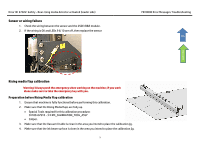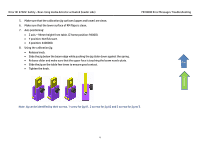HP Scitex FB10000 Geffen TS Error 67022 - Page 9
Pull out the jig and make sure the Led turns off.
 |
View all HP Scitex FB10000 manuals
Add to My Manuals
Save this manual to your list of manuals |
Page 9 highlights
Error ID: 67022: Safety - Rear rising media detector activated (loader side) FB10000 Error Messages Troubleshooting 3. Make sure table is still in position 5330000 (to adjust the UV side RM sensor). 4. Gently slide the jig no'1 on the table marked spot towards the ink beams until the RM flap rise above the jig upper surface. 5. At this moment stop the jig sliding. 6. Open the sensor bracket screws and adjust its location until the sensor LED turns on. 7. Tighten the sensor bracket screws. 8. Pull out the jig and make sure the Led turns off. 9. Repeat this calibration on the rear sensor using jig no'2. 10. Send the table to position 3630000 (to adjust the loader side RM sensor). 11. Repeat steps 5-10 for the loader side RM sensors. Top Flowchart ~2mm ~2mm 94.95 mm Note: If the vacuum knife was moved make sure to send it back to home position. 9