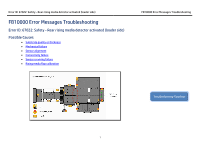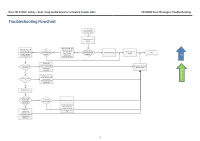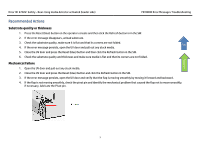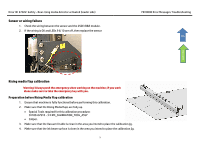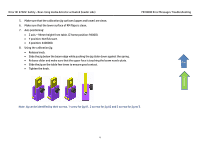HP Scitex FB10000 Geffen TS Error 67022 - Page 6
Y position: Not Relevant.
 |
View all HP Scitex FB10000 manuals
Add to My Manuals
Save this manual to your list of manuals |
Page 6 highlights
Error ID: 67022: Safety - Rear rising media detector activated (loader side) 5. Make sure that the calibration jig surfaces (upper and lower) are clean. 6. Make sure that the lower surface of RM flaps is clean. 7. Axis positioning: • Z axis - 95mm height from table. (Z home position-95000). • Y position: Not Relevant. • X position: 4400000. 8. Using the calibration jig: • Release knob. • Slide the jig below the beam edge while pushing the jig slider down against the spring. • Release slider and make sure that the upper face is touching the beam nozzle plate. • Slide the jig on the table few times to ensure good contact. • Tighten the knob. FB10000 Error Messages Troubleshooting Top Flowchart Note: Jig can be identified by their screws, 1 screw for jig #1, 2 screws for jig #2 and 3 screws for jig no'3. 6