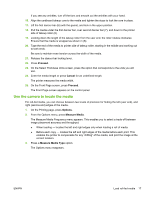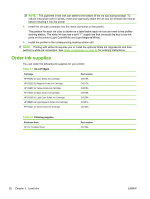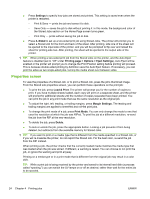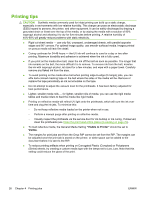HP Scitex FB700 HP Scitex FB500 and FB700 Printer Series - User Guide - Page 27
Printing jobs, Available print modes
 |
View all HP Scitex FB700 manuals
Add to My Manuals
Save this manual to your list of manuals |
Page 27 highlights
4 Printing jobs Available print modes You select a print mode for each print job at the external RIP. Refer to the RIP documentation for instructions. Stored jobs can be printed in the mode originally specified by the RIP, or in any other mode at the same resolution as it was sent from the RIP (see table for resolutions). The printer can print in several different modes for the combination of image quality and speed that you require. The modes are named after their intended applications. The higher-quality modes are meant for closer viewing. The faster modes are meant for viewing from longer distances. Maximum speeds shown in the table are for jobs with six colors, four colors, or four colors plus white spot printing. White flood fills print at approximately 45% the other color modes. NOTE: Printing with white ink requires you to install the optional White Ink Upgrade Kit and then perform a white ink conversion. See Order accessories on page 55 for ordering instructions. Table 4-1 FB500 print modes and maximum print speeds Print mode Maximum speed, CMYKcm, CMYK, CMYK+W Maximum speed, white flood 1 Max DPI - Saturated: for printing on backlit media) Viewing distance: less than 1 m (3 ft) 4.4 sqm/h 47 (sqft/h) 2.4 sqm/h 26 sqft/h 2 Photo Plus: near offset quality Viewing distance: less than 1 m (3 ft) 4.4 sqm/h n/a 47 (sqft/h) 3 Photo: photo gloss Viewing distance: less than 1 m (3 ft) 8.6 sqm/h 93 (sqft/h) 3.6 sqm/h 39 sqft/h 4 Indoor Signage Plus: higher quality point-of-purchase (POP) Viewing distance: 1-2 m (3-6 ft) 11.1 sqm/h 120 (sqft/h) 4.4 sqm/h 48 sqft/h 5 Indoor Signage: standard point-of-purchase (POP) Viewing distance: 1-2 m (3-6 ft) 16.4 sqm/h 177 (sqft/h) 7.0 sqm/h 75 sqft/h 6 Outdoor Signage Plus: medium viewing distance signage Viewing distance: 2-3 m (6-10 ft) 21.3 sqm/h 229 (sqft/h) 7.9 sqm/h 85 sqft/h 7 Outdoor Signage: longer distance viewing signage (not available 29.6 sqm/h n/a for white ink jobs) 319 (sqft/h) Viewing distance: 3-5 m (10-16 ft) 8 Express: very long distance viewing (not available for white ink 37.0 sqm/h n/a jobs) 398 (sqft/h) Viewing distance: greater than 5 m (16 ft) ENWW Available print modes 21