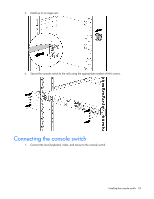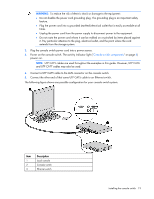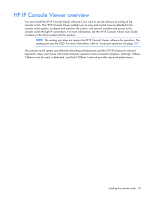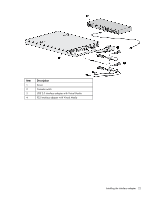HP Server Console 0x2x16 HP IP Console Switch with Virtual Media User Guide - Page 20
HP IP Console Viewer overview - port analog switch
 |
View all HP Server Console 0x2x16 manuals
Add to My Manuals
Save this manual to your list of manuals |
Page 20 highlights
HP IP Console Viewer overview You must install the HP IP Console Viewer software if you want to use the software to configure the console switch. The HP IP Console Viewer enables you to view and control a server attached to the console switch system, configure and maintain the system, and prevent unauthorized access to the console switch through IP connections. For more information, see the HP IP Console Viewer User Guide included on the CD provided with this product. NOTE: The analog port does not require the HP IP Console Viewer software for operation. The analog port uses the OSD. For more information, refer to "Local port operation (on page 28)." The console switch system uses Ethernet networking infrastructures and the TCP/IP protocol to transmit keyboard, video, and mouse information between operators and connected computers. Although 10BaseT Ethernet can be used, a dedicated, switched 100Base-T network provides improved performance. Installing the console switch 20