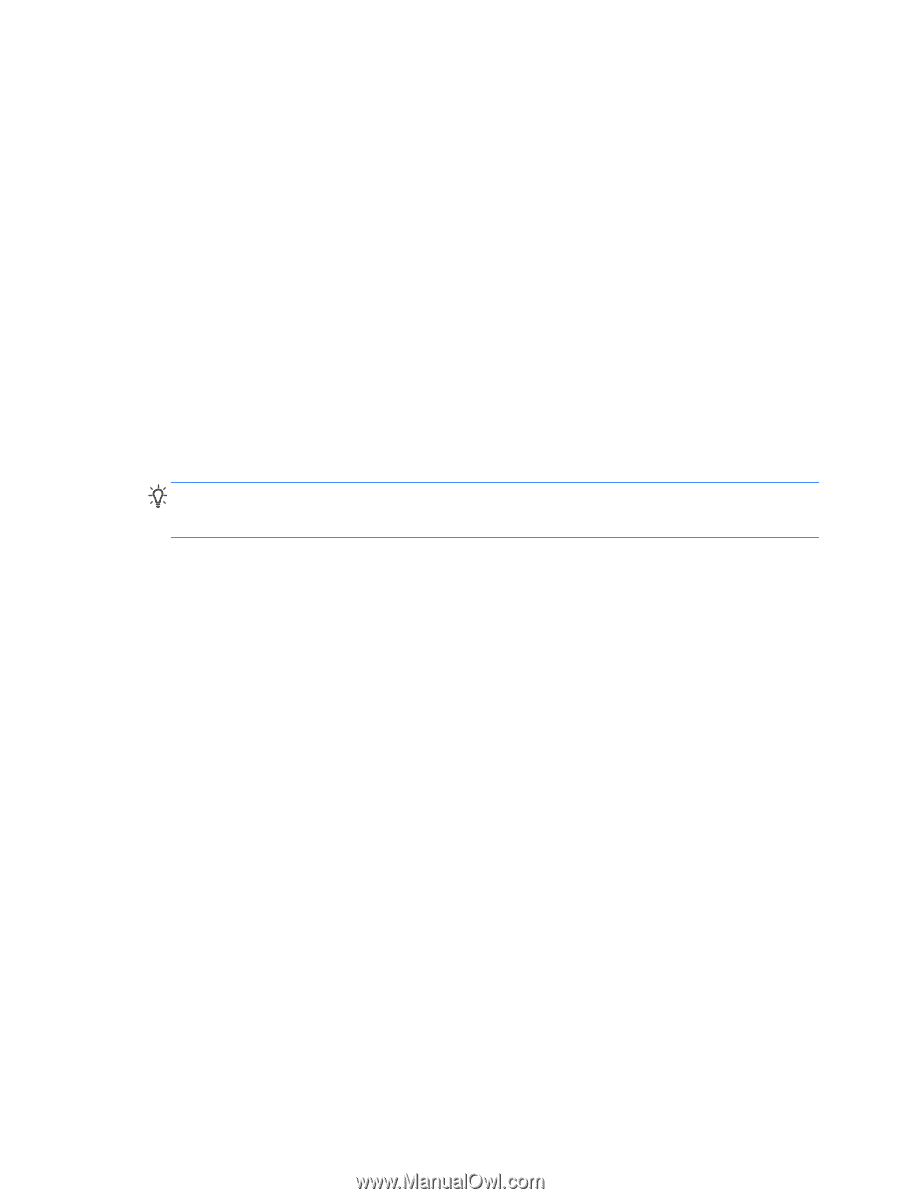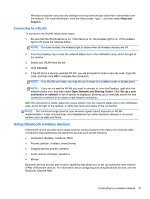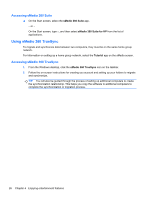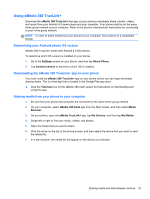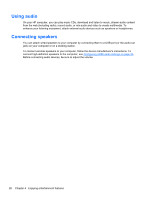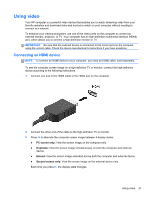HP Spectre XT Ultrabook CTO 13t-2100 User Guide - Windows 8 - Page 36
Accessing sMedio 360 Suite
 |
View all HP Spectre XT Ultrabook CTO 13t-2100 manuals
Add to My Manuals
Save this manual to your list of manuals |
Page 36 highlights
Accessing sMedio 360 Suite ▲ On the Start screen, select the sMedio 360 Suite app. - or - On the Start screen, type s, and then select sMedio 360 Suite for HP from the list of applications. Using sMedio 360 TrueSync To migrate and synchronize data between two computers, they must be on the same home group network. For information on setting up a home group network, select the Tutorial app on the sMedio screen. Accessing sMedio 360 TrueSync 1. From the Windows desktop, click the sMedio 360 TrueSync icon on the taskbar. 2. Follow the on-screen instructions for creating you account and setting up your folders to migrate and synchronize. TIP: You will also be guided through the process of setting up additional computers to create the synchronization relationship. This helps you copy the software to additional computers to complete the synchronization or migration process. 26 Chapter 4 Enjoying entertainment features