HP Spectre XT Ultrabook CTO 13t-2100 User Guide - Windows 8 - Page 9
Specifications, Electrostatic Discharge, Index, Recovering using HP Recovery Manager
 |
View all HP Spectre XT Ultrabook CTO 13t-2100 manuals
Add to My Manuals
Save this manual to your list of manuals |
Page 9 highlights
Recovering using HP Recovery Manager 77 What you need to know 77 Using the HP Recovery partition to recover a minimized image (select models only) ...78 Using HP Recovery media to recover 78 Changing the computer boot order 79 Removing the HP Recovery partition 79 12 Specifications ...80 Input power ...80 Operating environment ...81 13 Electrostatic Discharge ...82 Index ...83 ix
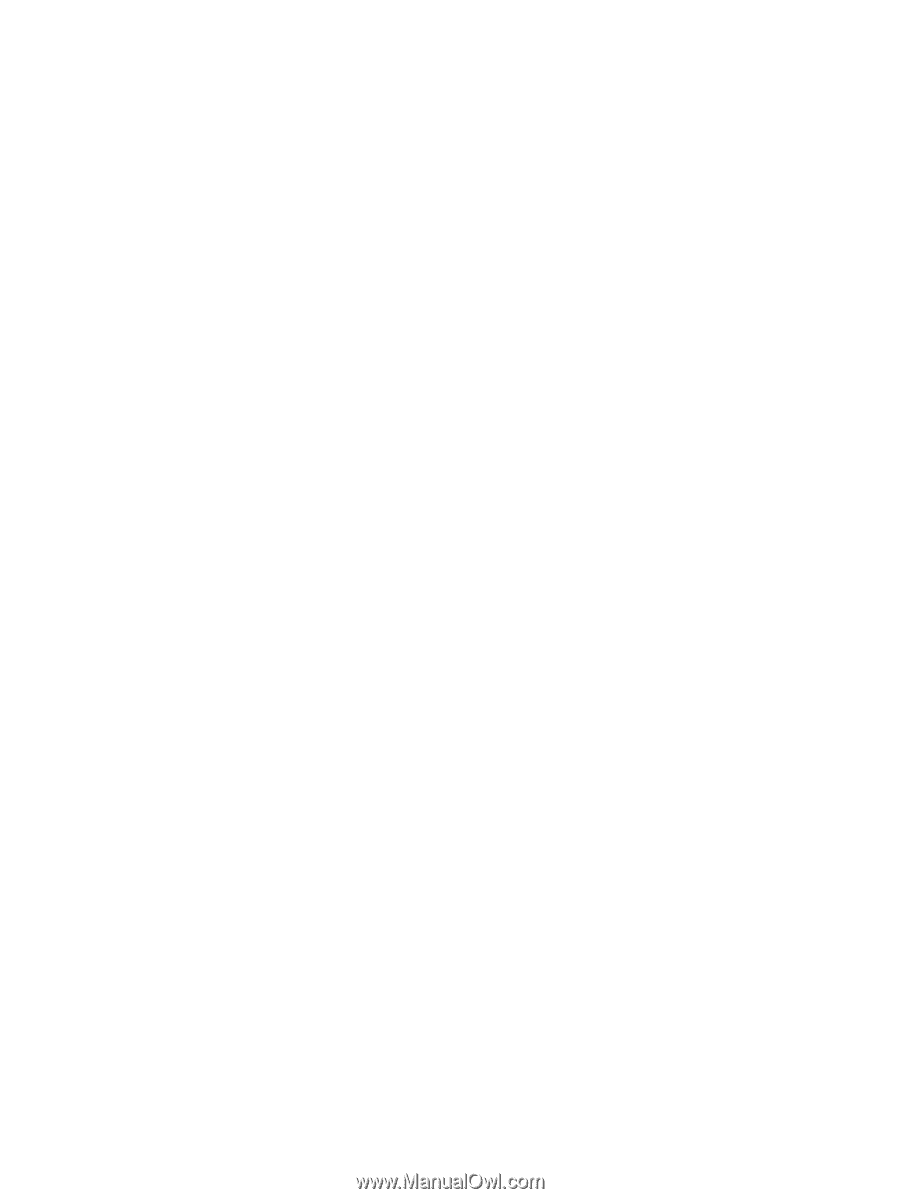
Recovering using HP Recovery Manager
..........................................................................
77
What you need to know
.....................................................................................
77
Using the HP Recovery partition to recover a minimized image (select
models only)
......................................................................................................
78
Using HP Recovery media to recover
...............................................................
78
Changing the computer boot order
...................................................................
79
Removing the HP Recovery partition
.................................................................................
79
12
Specifications
..............................................................................................................................................
80
Input power
.........................................................................................................................................
80
Operating environment
.......................................................................................................................
81
13
Electrostatic Discharge
..............................................................................................................................
82
Index
...................................................................................................................................................................
83
ix














