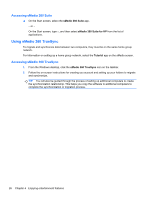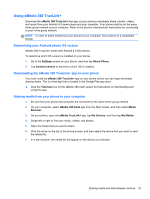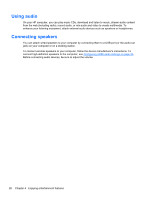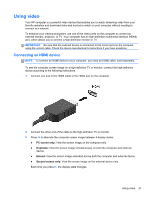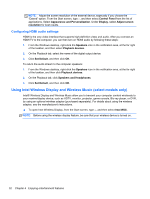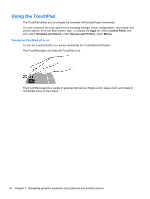HP Spectre XT Ultrabook CTO 13t-2100 User Guide - Windows 8 - Page 39
Connecting headphones, headphones, earbuds, or a headset. For additional safety information, see
 |
View all HP Spectre XT Ultrabook CTO 13t-2100 manuals
Add to My Manuals
Save this manual to your list of manuals |
Page 39 highlights
Connecting headphones You can connect wired headphones to the headphone jack on your computer. To connect wireless headphones to your computer, follow the device manufacturer's instructions. WARNING! To reduce the risk of personal injury, lower the volume setting before putting on headphones, earbuds, or a headset. For additional safety information, see the Regulatory, Safety and Environmental Notices. Connecting headphones 29
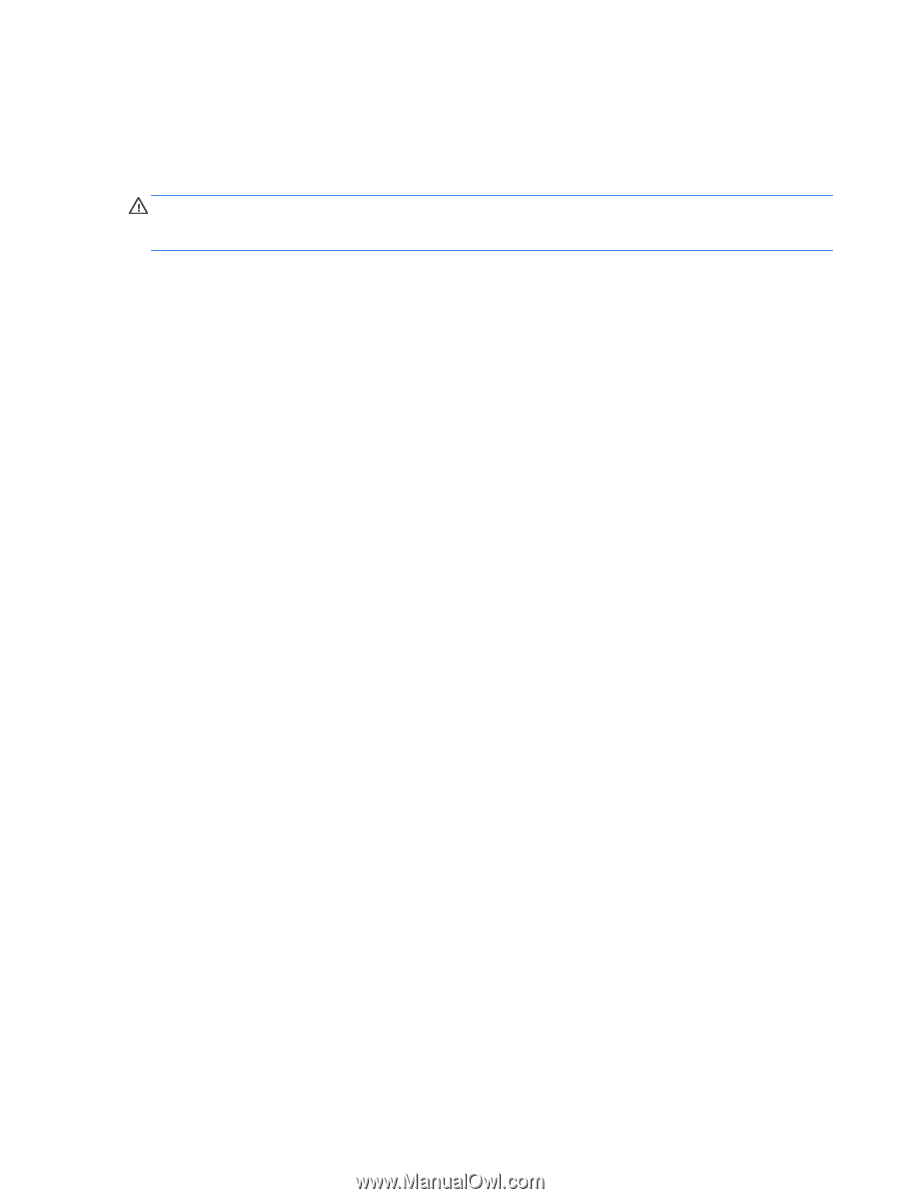
Connecting headphones
You can connect wired headphones to the headphone jack on your computer.
To connect
wireless
headphones to your computer, follow the device manufacturer's instructions.
WARNING!
To reduce the risk of personal injury, lower the volume setting before putting on
headphones, earbuds, or a headset. For additional safety information, see the
Regulatory, Safety and
Environmental Notices
.
Connecting headphones
29