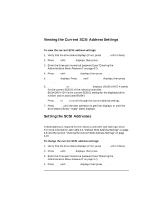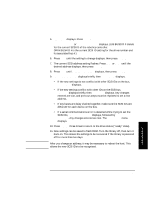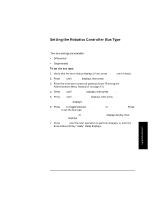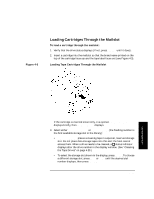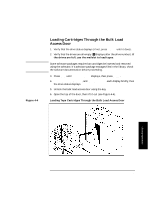HP Surestore Tape Library Model 4/48 HP DLT Tape Library 28/48-Slot - User& - Page 59
Loading Cartridges Through the Mailslot, CART IN WRONG, LOAD SLOT, LOAD CLEANING
 |
View all HP Surestore Tape Library Model 4/48 manuals
Add to My Manuals
Save this manual to your list of manuals |
Page 59 highlights
Figure 4-3 Library Operation Loading Cartridges Into the Library Loading Cartridges Through the Mailslot To load a cartridge through the mailslot: 1. Verify that the drive status displays (if not, press CANCEL until it does). 2. Insert a cartridge into the mailslot so that the brand name printed on the top of the cartridge faces up and the tape label faces out (see Figure 4-3). Loading Tape Cartridges Through the Mailslot Library Operation If the cartridge is inserted incorrectly, it is ejected. CART IN WRONG displays briefly, then LOAD SLOT # displays. 3. Select either LOAD CLEANING or LOAD SLOT # (the flashing number is the first available storage slot in the library): • LOAD CLEANING places a cleaning tape in a special, reserved storage slot. Do not place data storage tapes into this slot; the host cannot access them. When a drive needs to be cleaned, a C status indicator displays after the drive number in the display window. (See "Cleaning the Tape Drives" on page 4-23.) • To select the storage slot shown in the display, press ENTER. To choose a different storage slot, press NEXT or PREV until the desired slot number displays, then press ENTER. 4-15