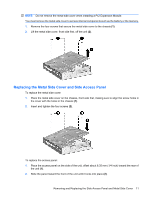HP T5735 Troubleshooting Guide: HP t5730 and t5735 Thin Client - Page 14
Serial Number Location, number available when contacting HP customer service for assistance.
 |
UPC - 883585606238
View all HP T5735 manuals
Add to My Manuals
Save this manual to your list of manuals |
Page 14 highlights
1. Turn unit upside down. 2. Press the tab (1), and then slide the stand about 1.26 cm (1/2 inch) toward the front of the unit and lift the stand off the unit (2). Serial Number Location Every thin client includes a unique serial number located as shown in the following illustration. Have this number available when contacting HP customer service for assistance. 6 Chapter 1 Product Description

1.
Turn unit upside down.
2.
Press the tab
(1)
, and then slide the stand about 1.26 cm (1/2 inch) toward the front of the unit and
lift the stand off the unit
(2)
.
Serial Number Location
Every thin client includes a unique serial number located as shown in the following illustration. Have this
number available when contacting HP customer service for assistance.
6
Chapter 1
Product Description