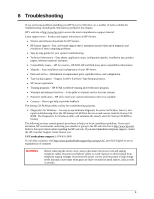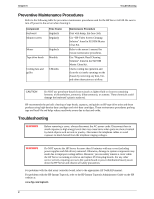HP Tc2120 hp server tc2120 troubleshooting guide
HP Tc2120 - Server - 256 MB RAM Manual
 |
UPC - 808736945332
View all HP Tc2120 manuals
Add to My Manuals
Save this manual to your list of manuals |
HP Tc2120 manual content summary:
- HP Tc2120 | hp server tc2120 troubleshooting guide - Page 1
hp server tc2120 Operations and Maintenance Guide Troubleshooting Chapter January 2003 - HP Tc2120 | hp server tc2120 troubleshooting guide - Page 2
Product and support information on HP Servers. · Drivers and software downloads for HP Servers. · HP Instant support - Fast, web-based support that is automated and provides quick diagnosis and resolution of most computing problems. · Step-by-step guides for your system troubleshooting. · Technical - HP Tc2120 | hp server tc2120 troubleshooting guide - Page 3
or power distribution board, power down the HP Server and observe all safety precautions. For problems with the disk array controller board, refer to the appropriate HP NetRAID manual. For problems with the HP Instant Toptools, refer to the HP Instant Toptools Administrator Guide on the HP website - HP Tc2120 | hp server tc2120 troubleshooting guide - Page 4
error, follow the instructions to log users off the LAN and power down the HP Server. Reboot and watch for any POST error messages and listen for any beep codes as the HP Server goes through POST then look up the error message in Chapter 5 of this Service manual. If the HP Server passes POST, the HP - HP Tc2120 | hp server tc2120 troubleshooting guide - Page 5
turning on. Call your HP Customer Support provider with this information and for further instructions. Server Passes POST, but Does Not Function If an error message appears, read the message and refer to Chapter 5 of the Owners and Maintenance Guide. Font for troubleshooting suggestions. If there is - HP Tc2120 | hp server tc2120 troubleshooting guide - Page 6
Chapter 6 Troubleshooting troubleshoot the problem. If the problem persists, contact your HP Customer Support provider or your reseller. If there is no error message, follow these steps: 1. If you are an experienced user, verify the server is configured correctly in the (BIOS) Setup Utility. To - HP Tc2120 | hp server tc2120 troubleshooting guide - Page 7
Manual. 6. Insert the diskette into the flexible disk drive. 7. Reconnect the power cord and power on the server. The server boots from the diskette and then flashes the BIOS. The screen remains blank during this process. When the BIOS recovery is complete, a long beep is sounded. 8. Power - HP Tc2120 | hp server tc2120 troubleshooting guide - Page 8
diskette form the drive. 2. Check for a tape in the tape drive. If found, remove the tape cartridge from the drive. 3. Power on the HP Server. If the message still appears, reboot the HP Server and when prompted, enter the system BIOS Setup Utility and check that the device boot order is correct. 7 - HP Tc2120 | hp server tc2120 troubleshooting guide - Page 9
problem is possibly due to an incorrectly configured or corrupt driver, operating system, or application program, or a media (disk drive) error. If the HP Server stops working or hangs starting up: 1. Review the Troubleshooting Checklist in the Operations & Maintenance Guide or the Service Manual - HP Tc2120 | hp server tc2120 troubleshooting guide - Page 10
6 Troubleshooting c. Remove all the accessory boards, including any hard disk drive controller board or video board. Disconnect all mass storage power cords and cables. d. Plug the power cord/s back in and turn on the HP Server. Video/Monitor Problems Symptoms: · The monitor's power indicator - HP Tc2120 | hp server tc2120 troubleshooting guide - Page 11
the Setup Utility to confirm the server video configuration. 13. Verify the other accessory boards do not use the same memory addresses as the embedded video connector. If the problem persists, call your HP Customer Support provider. Basic Video Troubleshooting Guidelines These are basic guidelines - HP Tc2120 | hp server tc2120 troubleshooting guide - Page 12
Chapter 6 Troubleshooting 16. Reinstall remaining components one at a time once video returns. One of the removed components may have been causing the no video problem. After all the components are reinstalled, reset the HP Server's BIOS configuration switch back to the appropriate setting. - HP Tc2120 | hp server tc2120 troubleshooting guide - Page 13
server and back on by using the power button. 7. Try replacing the keyboard with a known good keyboard. 8. Verify that you are using the latest BIOS for the HP Server. Refer to BIOS Update earlier in this chapter. 9. Try using a USB keyboard. If the problem persists, contact your HP Support Service - HP Tc2120 | hp server tc2120 troubleshooting guide - Page 14
or the operating system manual. 6. Replace the mouse with a known-good unit. 7. Try using a USB mouse. If the problem persists, contact your HP Support Service Center before replacing the system board. Flexible Disk and Flexible Disk Drive Problems If the HP Server cannot boot from, write to, or - HP Tc2120 | hp server tc2120 troubleshooting guide - Page 15
Contaminants: Sources include dust, smoke, and ashes. Steam from duplication equipment may result in intermittent disk errors. If the problem persists, call the HP Customer Support Center for further assistance before replacing any parts. Symptom: · The server will not boot from the CD-ROM. 14 - HP Tc2120 | hp server tc2120 troubleshooting guide - Page 16
Troubleshooting Checklist and Boot Device Priority. 3. Reboot the server and run the (BIOS) Setup Utility. SCSI Problems Symptom: · The SCSI Boot Controller BIOS Has Trouble Loading The Boot problem persists: 4. Clear CMOS and flash the system BIOS. See the HP Server Operations and Maintenance Guide - HP Tc2120 | hp server tc2120 troubleshooting guide - Page 17
(See the HP Server Operations and Maintenance Guide or Service manual for instructions.) 6. Flash the system BIOS (See the HP Server Operations and Maintenance Guide or Service manual for instructions.) Contact the HP Customer Support Center for further troubleshooting assistance before replacing - HP Tc2120 | hp server tc2120 troubleshooting guide - Page 18
the HP Customer Support Center for further troubleshooting assistance before replacing any parts. IDE Problems Symptom: · The IDE devices stop working. Action: 1. Review the Troubleshooting Checklist and Mass Storage Guidelines before you continue. 2. Reboot the server and run the (BIOS) Setup - HP Tc2120 | hp server tc2120 troubleshooting guide - Page 19
. Memory Problems NOTE The HP Server tc2120 only supports HP PC2100 DDR 266 MHz ECC DIMMS The memory modules used for the HP Server tc2120 are DIMMS: 1. Review the troubleshooting checklist from this manual before you continue. 2. If memory problems are being experienced, power the HP Server off - HP Tc2120 | hp server tc2120 troubleshooting guide - Page 20
the problem persists, contact the HP Customer Support Center for further troubleshooting assistance. LEDs Are Not Lit on the NIC NOTE No lit LEDs probably indicates a bad network cable, hub connection, or other network error. If the NIC LEDs are not lit on the HP Server, and the HP Server cannot - HP Tc2120 | hp server tc2120 troubleshooting guide - Page 21
, and power on the HP Server. c. If the problem persists, perform previous step 2 but move the NIC to another slot. d. Replace the covers; plug in the power cord/s to a power source, and power on the HP Server. If the problem persists, call the HP Customer Support Center for further troubleshooting

hp server tc2120
Operations and Maintenance Guide
January
200
3
Troubleshooting Chapter