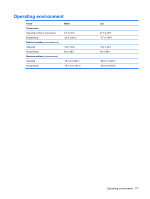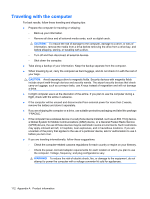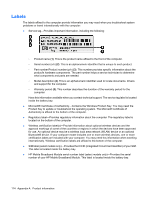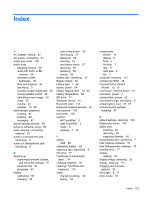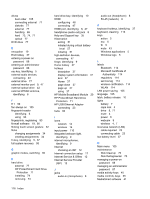HP TouchSmart tm2-2000 HP TouchSmart User Guide - Windows 7 - Page 126
HP Mobile Broadband Module, HP ProtectSmart Hard Drive
 |
View all HP TouchSmart tm2-2000 manuals
Add to My Manuals
Save this manual to your list of manuals |
Page 126 highlights
drives boot order 105 connecting external 77 diskette 77 external 77 handling 69 hard 73, 74, 77 optical 77 DVD drive 77 E encryption 19 End hotkey 37 entering a power-on password 88 entering an administrator password 88 esc key, identifying 5 external audio devices, connecting 43 external drive 77 external monitor port 9, 47 external optical drive 42 external WWAN antenna, identifying 6 F f11 99 fan always on 105 fingerprint reader identifying 6 using 93 fingerprints, registering 93 firewall software 19, 90 flicking touch screen gesture 32 flicks changing assignments 34 creating assignments 34 fn key, identifying 5, 37 full system recovery 95 G graphic modes, switching 60 H hard drive external 77 HP ProtectSmart Hard Drive Protection 71 installing 74 removing 73 hard drive bay, identifying 10 HDMI configuring 48 connecting 47 HDMI port, identifying 8, 47 headphone (audio-out) jack 8 Help and Support key 35 Hibernation exiting 51 initiated during critical battery level 57 initiating 51 high-definition devices, connecting 47 hinge, identifying 9 Home hotkey 37 hotkeys description 37 display system information 37 End 37 Home 37 page down 37 page up 37 using 37 HP Mobile Broadband Module 20 HP ProtectSmart Hard Drive Protection 71 HP USB Ethernet Adapter connecting 23 hubs 66 I icons network 14 wireless 14 input power 110 integrated webcam light, identifying 9 internal microphones, identifying 9 Internet choosing an ISP 12 Internet connection setup 17 Internet Service & Offers 12 Internet Service Provider (ISP) 12 J jacks audio-in (microphone) 8 audio-out (headphone) 8 RJ-45 (network) 9 K keyboard hotkeys, identifying 37 keyboard, cleaning 113 keys action 5 esc 5 fn 5 mute 43 Windows applications 5 Windows logo 5 L labels Bluetooth 114 Microsoft Certificate of Authenticity 114 regulatory 114 service tag 114 wireless certification 114 WLAN 114 LAN power saving 105 language 105 latch, battery release 10 lights battery 7 caps lock 4 drive 8, 71 mute 4 power 6 webcam 9 wireless 4, 7 local area network (LAN) cable required 23 connecting cable 23 low battery level 57 M Main menu 105 maintenance Disk Cleanup 70 Disk Defragmenter 70 managing a power-on password 88 managing an administrator password 87 media activity keys 40 media controls, keys 35 MediaSmart software 41 116 Index