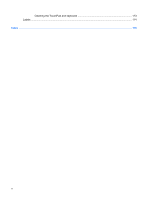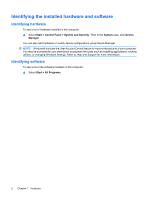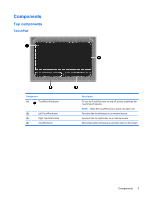Switching between graphics modes (select models only)
..................................................................
60
Using external AC power
....................................................................................................................
61
Connecting AC power
........................................................................................................
61
Testing an AC adapter
.......................................................................................................
62
6
External devices
Using Digital Media Slot cards
...........................................................................................................
64
Inserting a digital card
........................................................................................................
64
Removing a digital card
.....................................................................................................
65
Using a USB device
...........................................................................................................................
66
Connecting a USB device
..................................................................................................
66
Removing a USB device
....................................................................................................
66
7
Drives
Handling drives
...................................................................................................................................
69
Improving hard drive performance
.....................................................................................................
70
Using Disk Defragmenter
...................................................................................................
70
Using Disk Cleanup
...........................................................................................................
70
Using HP ProtectSmart Hard Drive Protection
...................................................................................
71
Identifying HP ProtectSmart Hard Drive Protection status
................................................
71
Managing power with a parked hard drive
.........................................................................
71
Using HP ProtectSmart Hard Drive Protection software
....................................................
72
Replacing a hard drive
.......................................................................................................................
73
Using external drives
..........................................................................................................................
77
Connecting optional external drives
...................................................................................
77
Using an external optical drive (select models only)
..........................................................
77
Removing an optical disc when the disc tray will not open
...............................
77
Sharing an optical drive
......................................................................................................................
79
8
Memory modules
Adding or replacing memory modules
................................................................................................
81
9
Security
Protecting the computer
.....................................................................................................................
85
Using passwords
................................................................................................................................
86
Setting passwords in Windows
..........................................................................................
86
Setting passwords in Setup Utility
.....................................................................................
86
Administrator password
.....................................................................................
87
Managing an administrator password
...............................................
87
Entering an administrator password
.................................................
88
Power-on password
..........................................................................................
88
Managing a power-on password
......................................................
88
Entering a power-on password
.........................................................
88
viii