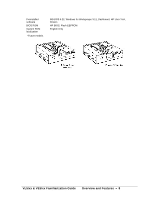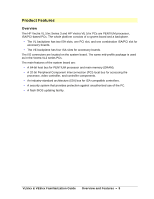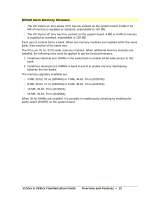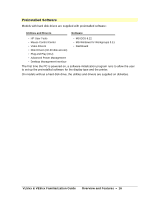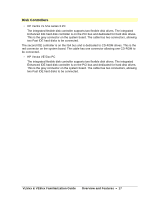HP Vectra VL 5/xxx HP Vectra VL/VE 5/xx Series 3 PC - Familiarization Guide - Page 12
DRAM Main Memory Modules - series 4
 |
View all HP Vectra VL 5/xxx manuals
Add to My Manuals
Save this manual to your list of manuals |
Page 12 highlights
DRAM Main Memory Modules • The HP Vectra VL 5/xx series 3 PC has six sockets on the system board. 8 MB or 16 MB of memory is supplied as standard, expandable to 192 MB. • The HP Vectra VE 5/xx has four sockets on the system board. 4 MB or 8 MB of memory is supplied as standard, expandable to 128 MB. Each pair of sockets forms a bank. When two memory modules are installed within the same bank, they must be of the same size. The PCs use 70 ns, 32-bit wide, memory modules. When additional memory modules are installed, the following rules must be applied to get the best performance: 1. Install two identical-size SIMMs in the same bank to enable 64-bit wide access to this bank. 2. Install four identical-size SIMMS in bank A and B to enable memory interleaving between the two banks. The memory upgrades available are: • 4 MB, 32-bit, 70 ns (D2690A) or 4 MB, 36-bit, 70 ns (D2974A) • 8 MB, 32-bit, 70 ns (D2691A) or 8 MB, 36-bit, 70 ns (D2975A) • 16 MB, 36-bit, 70 ns (D2297A) • 32 MB, 36-bit, 70 ns (D2298A) When 36-bit SIMMs are installed, it is possible to enable parity checking by enabling the parity switch (PARIT) on the system board. VL5/xx & VE5/xx Familiarization Guide Overview and Features • 12