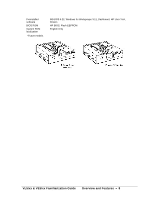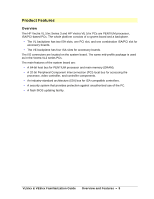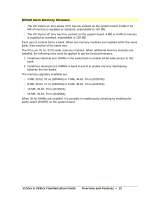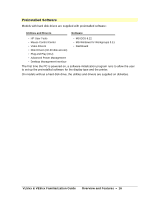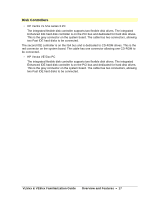HP Vectra VL 5/xxx HP Vectra VL/VE 5/xx Series 3 PC - Familiarization Guide - Page 13
System ROM
 |
View all HP Vectra VL 5/xxx manuals
Add to My Manuals
Save this manual to your list of manuals |
Page 13 highlights
System ROM The PCs have a system ROM that uses flash EEPROM technology. The flash ROM can be updated with the latest firmware using the HPROMinit program (HPINIT.EXE) supplied with the firmware upgrade. While updating the flash ROM, the power switch is disabled to prevent interruption of the flash programming process. A switch on the system board prevents unauthorized flash programming. The system ROM contains: • The HP BIOS • A power-on system hardware test, which provides an error message utility that displays error diagnosis and corrective actions • a SETUP program with context-sensitive help (in English only). When the PC is started, the Power-On Self Test (POST) screen is displayed: If the POST detects an error: • Press [ENTER] to display a message describing the error and how to fix it • Press [F2] to start SETUP to check the configuration • Alternatively, press [F1] to continue. VL5/xx & VE5/xx Familiarization Guide Overview and Features • 13