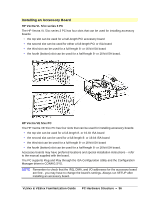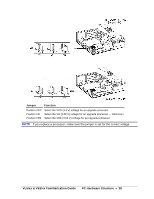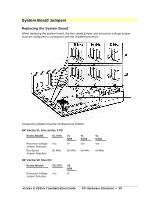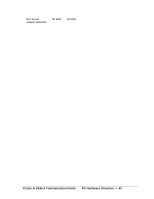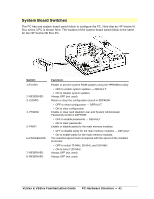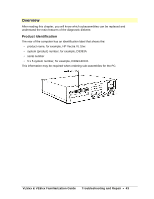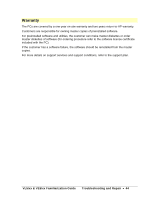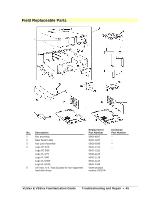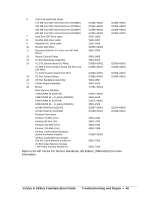HP Vectra VL 5/xxx HP Vectra VL/VE 5/xx Series 3 PC - Familiarization Guide - Page 41
System Board Switches - 100
 |
View all HP Vectra VL 5/xxx manuals
Add to My Manuals
Save this manual to your list of manuals |
Page 41 highlights
System Board Switches The PC has one system board switch block to configure the PC. Note that an HP Vectra VL 5/xx series 3 PC is shown here. The location of the system board switch block is the same for the HP Vectra VE 5/xx PC. Switch: 1-FLASH 2-RESERVED 3-CONFG 4-PSWRD 5-PARIT 6-PROCESSOR 7-RESERVED 8-RESERVED Function: Enable or prevent system ROM updates using the HPROMInit utility: • OFF to enable system updates - DEFAULT • ON to disable system updates. Always OFF (not used) Retain or clear the configuration stored in EEPROM: • OFF to retain configuration - DEFAULT • ON to clear configuration. Enable or clear (and disable) User and System Administrator Passwords stored in EEPROM: • OFF to enable passwords - DEFAULT • ON to clear passwords. Enable or disable parity for the main memory modules: • OFF to disable parity for the main memory modules - DEFAULT • ON to enable parity for the main memory modules. The selected speed must correspond with the speed of the installed processor: • OFF to select 75 MHz, 90 MHz, and 100 MHz • ON to select 120 MHz. Always OFF (not used) Always OFF (not used) VL5/xx & VE5/xx Familiarization Guide PC Hardware Structure • 41