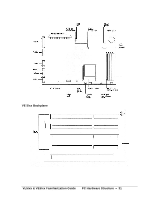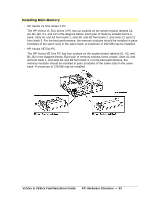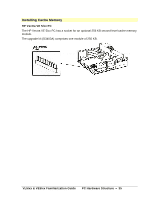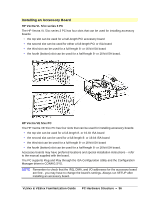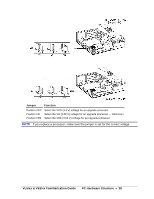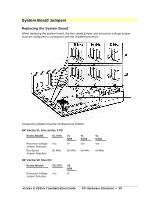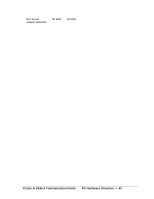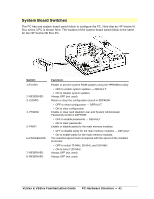HP Vectra VL 5/xxx HP Vectra VL/VE 5/xx Series 3 PC - Familiarization Guide - Page 36
Installing an Accessory Board
 |
View all HP Vectra VL 5/xxx manuals
Add to My Manuals
Save this manual to your list of manuals |
Page 36 highlights
Installing an Accessory Board HP Vectra VL 5/xx series 3 PC The HP Vectra VL 5/xx series 3 PC has four slots that can be used for installing accessory boards: • the top slot can be used for a half-length PCI accessory board • the second slot can be used for either a full-length PCI or ISA board • the third slot can be used for a full-length 8- or 16-bit ISA board • the fourth (bottom) slot can be used for a half-length 8- or 16-bit ISA board. HP Vectra VE 5/xx PC The HP Vectra VE 5/xx PC has four slots that can be used for installing accessory boards: • the top slot can be used for a full-length 8- or 16-bit ISA board • the second slot can be used for a full-length 8- or 16-bit ISA board • the third slot can be used for a full-length 8- or 16-bit ISA board • the fourth (bottom) slot can be used for a half-length 8- or 16-bit ISA board. Accessory boards may have preferred locations and special installation instructions - refer to the manual supplied with the board. The PC supports Plug and Play through the ISA Configuration Utility and the Configuration Manager driver in CONFIG.SYS. NOTE Remember to check that the IRQ, DMA, and I/O addresses for the accessory board are free - you may have to change the board's settings. Always run SETUP after installing an accessory board. VL5/xx & VE5/xx Familiarization Guide PC Hardware Structure • 36