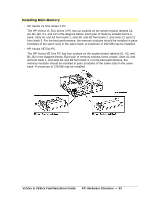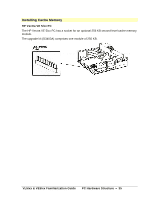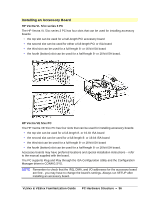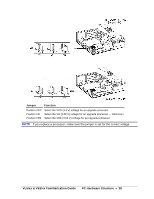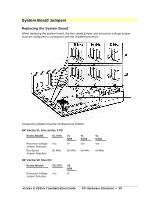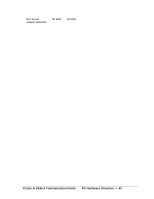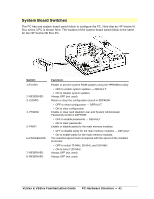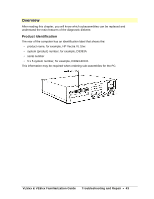HP Vectra VL 5/xxx HP Vectra VL/VE 5/xx Series 3 PC - Familiarization Guide - Page 38
Jumper, Function
 |
View all HP Vectra VL 5/xxx manuals
Add to My Manuals
Save this manual to your list of manuals |
Page 38 highlights
Jumper Function Position VCC Position VR Position VRE Select the VCC (3.3 V) voltage for an upgrade processor Select the VR (3.38 V) voltage for an upgrade processor - DEFAULT Select the VRE (3.52 V) voltage for an upgrade processor NOTE If you replace a processor, make sure the jumper is set for the correct voltage. VL5/xx & VE5/xx Familiarization Guide PC Hardware Structure • 38

VL5/xx & VE5/xx Familiarization Guide
PC Hardware Structure
•
38
Jumper
Function
Position VCC
Select the VCC (3.3 V) voltage for an upgrade processor
Position VR
Select the VR (3.38 V) voltage for an upgrade processor — DEFAULT
Position VRE
Select the VRE (3.52 V) voltage for an upgrade processor
NOTE
If you replace a processor, make sure the jumper is set for the correct voltage.