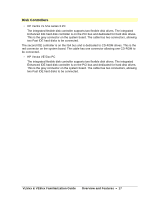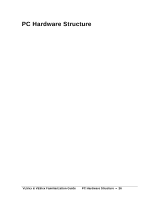HP Vectra VL 5/xxx HP Vectra VL/VE 5/xx Series 3 PC - Familiarization Guide - Page 22
Security Features
 |
View all HP Vectra VL 5/xxx manuals
Add to My Manuals
Save this manual to your list of manuals |
Page 22 highlights
Security Features The PCs have the following security features: • Power-on prompt, with user password • Communications port protection (ports can be disabled in SETUP) • Disk drive protection (disks can be disabled in SETUP) • System configuration protection, using switches • Cover lock and security bracket. VL5/xx & VE5/xx Familiarization Guide Overview and Features • 22

VL5/xx & VE5/xx Familiarization Guide
Overview and Features
•
22
Security Features
The PCs have the following security features:
•
Power-on prompt, with user password
•
Communications port protection (ports can be disabled in SETUP)
•
Disk drive protection (disks can be disabled in SETUP)
•
System configuration protection, using switches
•
Cover lock and security bracket.