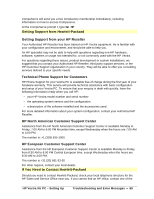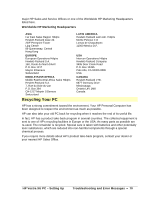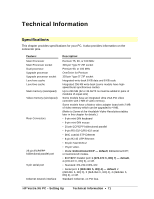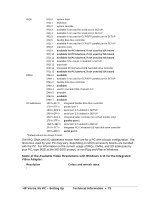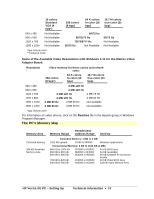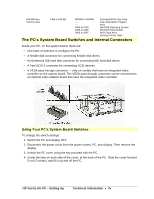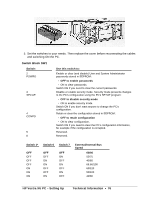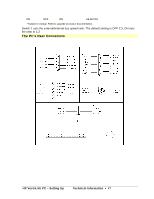HP Vectra XU 5/XX HP Vectra XU PC Series - Setting Up Guide - Page 73
HP Vectra XU PC - Setting Up, Technical Information, Some of the Available Video Resolutions
 |
View all HP Vectra XU 5/XX manuals
Add to My Manuals
Save this manual to your list of manuals |
Page 73 highlights
IRQs DMAs I/O addresses IRQ 0 system timer IRQ 1 keyboard IRQ 2 system cascade IRQ 3 available if not used for serial port in SETUP IRQ 4 available if not used for serial port in SETUP IRQ 5 available if not used for ECP/EPP parallel port in SETUP IRQ 6 flexible disk drive controller IRQ 7 available if not used for ECP/EPP parallel port in SETUP IRQ 8 real-time clock IRQ 9 available for PCI devices, if not used by ISA board IRQ 10 available for PCI devices, if not used by ISA board IRQ 11 available for PCI devices, if not used by ISA board IRQ 12 available if the mouse is disabled in SETUP IRQ 13 processor IRQ 14 integrated PCI Enhanced IDE hard disk drive controller IRQ 15 available for PCI devices, if not used by ISA board DMA 0 available DMA 1 available if not used for ECP/EPP parallel port in SETUP DMA 2 flexible disk drive controller DMA 3 available DMA 4 used to cascade DMA channels 0-3 DMA 5 available DMA 6 available DMA 7 available 1F0 h-1F7 h integrated flexible disk drive controller 278 h-27F h parallel port 2 2E8 h-2EF h serial port 4 if enabled in SETUP 2F8 h-2FF h serial port 2 if enabled in SETUP 3B0 h-3DF h integrated video controller (on certain models only) 378 h-37F h parallel port 1 3E8 h-3EF h serial port 3 if enabled in SETUP 3F4 h-3F7 h integrated PCI Enhanced IDE hard disk drive controller 3F8 h-3FF h serial port 1 *Default values are shown in bold. The IRQ, DMA and I/O addresses shown here are for a PC with a basic configuration. The resources used by your PC may vary, depending on which accessory boards are bundled with the PC. For information on the current usage of IRQs, DMAs, and I/O addresses by your PC, type MSD at the MS-DOS prompt, or run Plug and Play in Windows. Some of the Available Video Resolutions with Windows 3.11 for the Integrated Video Adapter: Resolution : Colors and refresh rates: HP Vectra XU PC - Setting Up Technical Information • 73