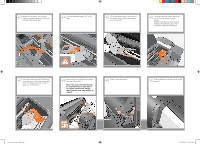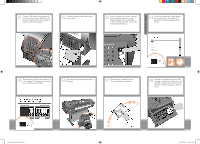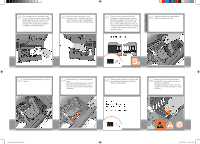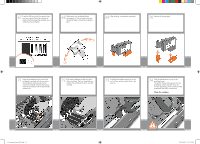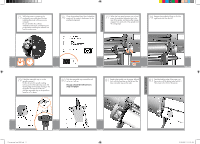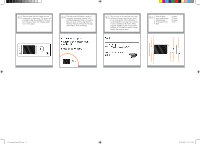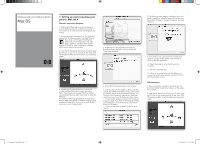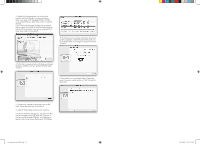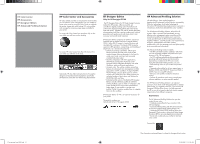HP Z3200ps HP Designjet Z3200 Photo Printer Series - Setup Poster [English] - Page 11
No gap should be left between, stop and paper - roll
 |
UPC - 884420403401
View all HP Z3200ps manuals
Add to My Manuals
Save this manual to your list of manuals |
Page 11 highlights
Load a roll of paper 75 While the printer is preparing the printheads, you could spend the time installing the printer software on your computer. Be sure to follow the software installation instructions. Connecting your printer before installing the software can lead to printer errors. 76 Once the printhead check has finished the printer will be ready to load paper for the printhead alignment. 77 When the front panel prompts you to load paper for printhead alignment, go to the rear of the printer, and remove the orange stoppers from each end of the spindle and the orange tape. 78 Remove the spindle by lifting out first the right-hand end, then the left. Align the printheads 79 If the blue removable stop is on the spindle, remove it. Put the roll onto the spindle, making sure to put it on the right way round: the leading edge of the paper should go into the printer from the top of the roll. Add the removable stop to the spindle to keep the roll in place. 80 Push the removable stop towards the roll as far as it will go. No gap should be left between stop and paper. 81 Replace the spindle into the printer, left end first, with the fixed stop on the left and the blue removable stop on the right. 82 Feed the leading edge of the paper into the printer until the printer takes hold of it. Then move to the front of the printer. 1.2 set up troja Asia NEW.indd 11 26/06/2008 11:16:11 AM