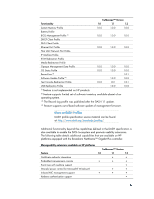HP Z600 Implementing Out-Of-Band Desktop Management with DASH - Page 11
Using DASH Functions
 |
UPC - 884962074053
View all HP Z600 manuals
Add to My Manuals
Save this manual to your list of manuals |
Page 11 highlights
WMIconfig.jse -remote:remotePC -user:Administrator -password: account "?Name='Administrator'" .password=NewPassword .enabledstate=2 Using Active Directory The DASH management device may be configured to use a Microsoft Active Directory infrastructure for authentication purposes. This alleviates the burden of managing passwords on each individual DASH device directly. To setup third-party authentication using Active Directory we need to enable support and set the Active Directory password. WMIconfig.jse -remote:remotePC -user:Administrator -password: ad .password=ADPassword .enabled=true Now we need to associate the DASH management device's Administrator role with an SID. WMIconfig.jse -remote:remotePC -user:Administrator -password: adident "?ElementName='Administrator role AD Identity'" .sid=S1-5-21-653784745-370644826-2676878800-512 Activating DASH Functionality To finally enable the DASH management interface, execute the following command: WMIconfig.jse -remote:remotePC -user:Administrator -password: oob .enabledstate=2 Using DASH Functions The power in DASH is in its support from management console vendors. The technology is of limited use if the management tools you rely on for day-to-day enterprise management do not understand or take advantage of the capabilities DASH provides. HP works closely with management console vendors and partners to ensure an ecosystem of supporting products is available to help you realize the potential of DASH in your environment. The following products have been tested by HP and tested and developed by our partners using HP business PC hardware: HP Client Automation 7.5 HP Out-of-Band Manager 4.0 AMD DASH Plug-in for Microsoft Systems Center Symantec Real-Time Systems Manager 7.0 Symantec Out-of-Band Management Console 7.0