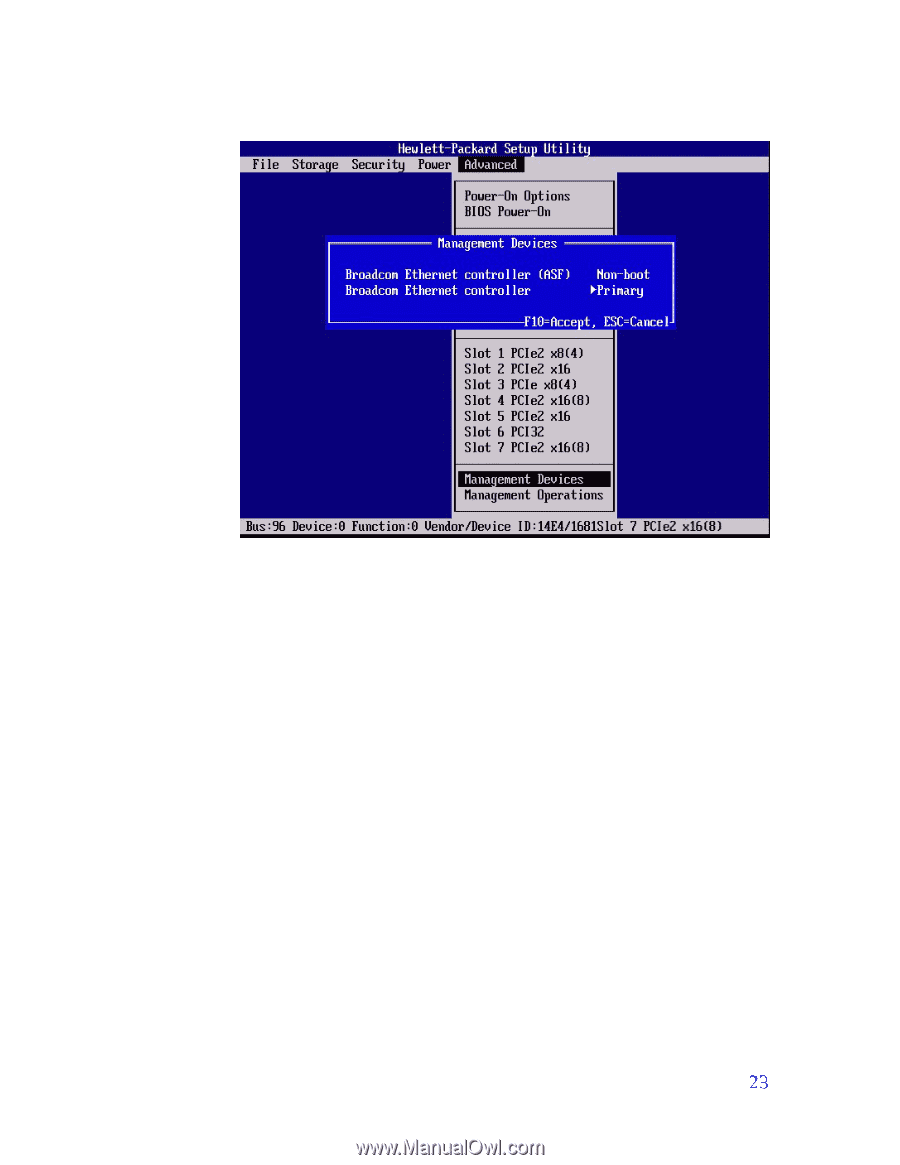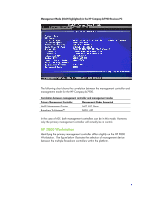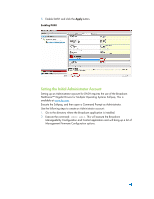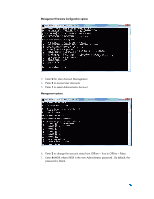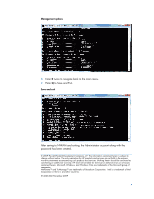HP Z600 Implementing Out-Of-Band Desktop Management with DASH - Page 23
Appendix C: Enabling Management Functionality, with BMCC and BACS
 |
UPC - 884962074053
View all HP Z600 manuals
Add to My Manuals
Save this manual to your list of manuals |
Page 23 highlights
Management controller in the HP Z800 Workstation Appendix C: Enabling Management Functionality with BMCC and BACS Manageability features such as DASH and ASF are disabled by default on the Broadcom NetXtreme™ Gigabit Ethernet Plus network adapter. This section provides information on additional configuration tools available for setting up DASH functionality on the Broadcom NetXtreme™ Gigabit Ethernet Plus network adapter. Enabling DASH in this manner is an alternative to the WMI deployment methods discussed earlier, and still requires that the Broadcom NetXtreme™ Gigabit Ethernet Plus network adapter is set as the primary management device within the system BIOS in order to function properly. DASH Enablement DASH can be enabled in one of two methods: Broadcom Manageability Configuration and Control application (BMCC) Broadcom Advanced Control Suite (BACS) BMCC is not pre-installed in the system image. It requires the Broadcom NetXtreme™ Gigabit Drivers for Multiple Operating Systems Softpaq to be downloaded. BACS is included in the system image. The following steps will enable DASH with BMCC: