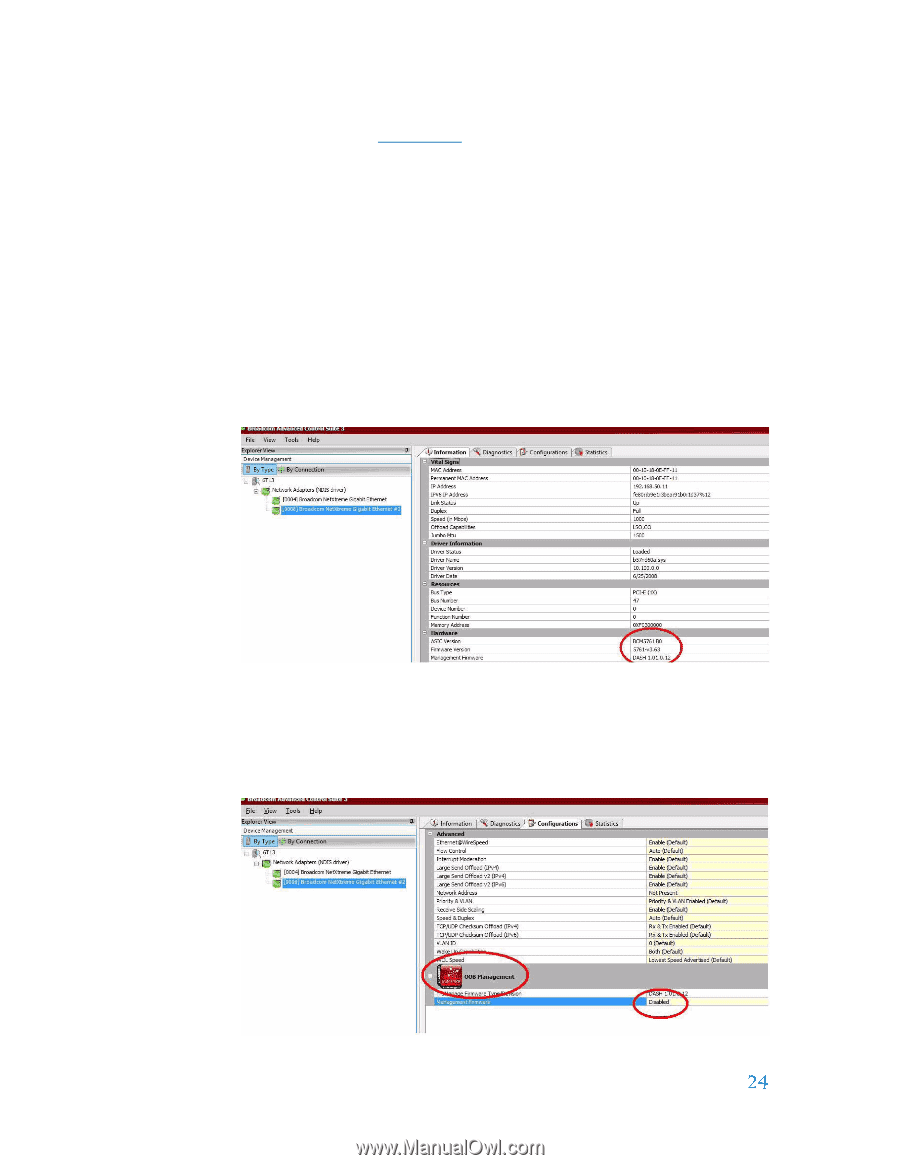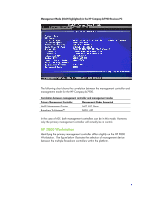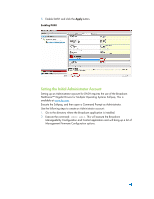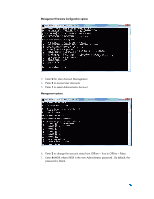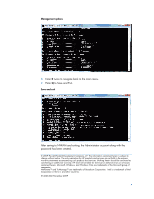HP Z600 Implementing Out-Of-Band Desktop Management with DASH - Page 24
Open a Command Prompt as Administrator.
 |
UPC - 884962074053
View all HP Z600 manuals
Add to My Manuals
Save this manual to your list of manuals |
Page 24 highlights
Download the Broadcom NetXtreme™ Gigabit Drivers for Multiple Operating Systems Softpaq from www.hp.com. 1. Install the Softpaq. 2. Open a Command Prompt as Administrator. 3. Go to the directory where the Broadcom application is installed. 4. Execute the command: bmcc enable. The following steps will enable DASH with BACS: 1. Execute BACS. 2. Choose the Broadcom NetXtreme™ Gigabit Ethernet Plus network adapter. Note that all network adapters will be displayed by BACS. The Broadcom NetXtreme™ Gigabit Ethernet Plus can be identified through the Information tab. Look for the ASIC and Firmware of 5761. Broadcom NetXtreme™ Gigabit Ethernet Plus network adapter - Information tab 3. Go to the Configuration tab. 4. Expand the OOB Management list to determine if DASH is enabled or disabled. By default DASH is disabled. OOB Management list