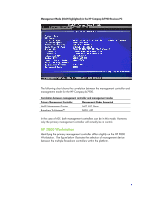HP Z600 Implementing Out-Of-Band Desktop Management with DASH - Page 18
USB Cable and Headers - wake on lan
 |
UPC - 884962074053
View all HP Z600 manuals
Add to My Manuals
Save this manual to your list of manuals |
Page 18 highlights
Wake-on-LAN (WOL) support meeting the ACPI requirements Statistics for SNMP MIB II, Ethernet-like MIB, and Ethernet MIB (802.3z, Clause 30) System Management Bus (SMBus) interface supporting Desktop and mobile Architecture for System Hardware (DASH) v1.1 or Alert Standard Format (ASF) v2.0 Centralized Power Management Unit (CPMU) Serial NVRAM interface with Flash auto-sensing PCIe CLKREQ support DASH 1.0 and 1.1 support with additional HP value-add management features USB Cable and Headers The Broadcom NetXtreme™ Gigabit Ethernet Plus discrete PCIe option card comes with a double female-ended 10-pin USB cable. One end of this cable connects to the male USB header on the Broadcom NetXtreme™ Gigabit Ethernet Plus, and the other end connects to an identical header on the system board. On newer platforms the system board connector is labeled for DASH functionality. PCIe Adapter Configuration: The USB cable is only required to connect the PCIe network adapter option card with the system board and BIOS. With the introduction of the integrated solution, available on some systems, the cable is no longer required. On some platforms the male USB header on the system board is reserved for two functions: Microsoft Windows® ReadyBoost performance cache DASH management protocol Internal USB Connector DASH and ReadyBoost are mutually exclusive options. Because there is only one internal USB connector dualpurposed for both functions, you will have to choose the option which fits best within your environment. Additionally on certain systems there is a secondary internal USB connector. Although there is a similar male USB header on the system board reserved for the Media Card Reader, this header is not the same as the one for purposed for DASH or ReadyBoost. If the USB cable is connected to the Media Card Reader connection, DASH features will not function properly. The USB cable serves two purposes and is critical for DASH functionality: Communication between the Management Controller and system BIOS Data transfer for USB-redirection