HP Z600 Implementing Out-Of-Band Desktop Management with DASH - Page 15
Once your access has been authenticated, you will have access to
 |
UPC - 884962074053
View all HP Z600 manuals
Add to My Manuals
Save this manual to your list of manuals |
Page 15 highlights
Logon screen 3. Enter the user name and password to use for authentication. If you have not created any additional accounts, you can connect with either of the predefined accounts of "Administrator" or "Operator". 4. Once your access has been authenticated, you will have access to a management portal similar to the figure below: Web management portal
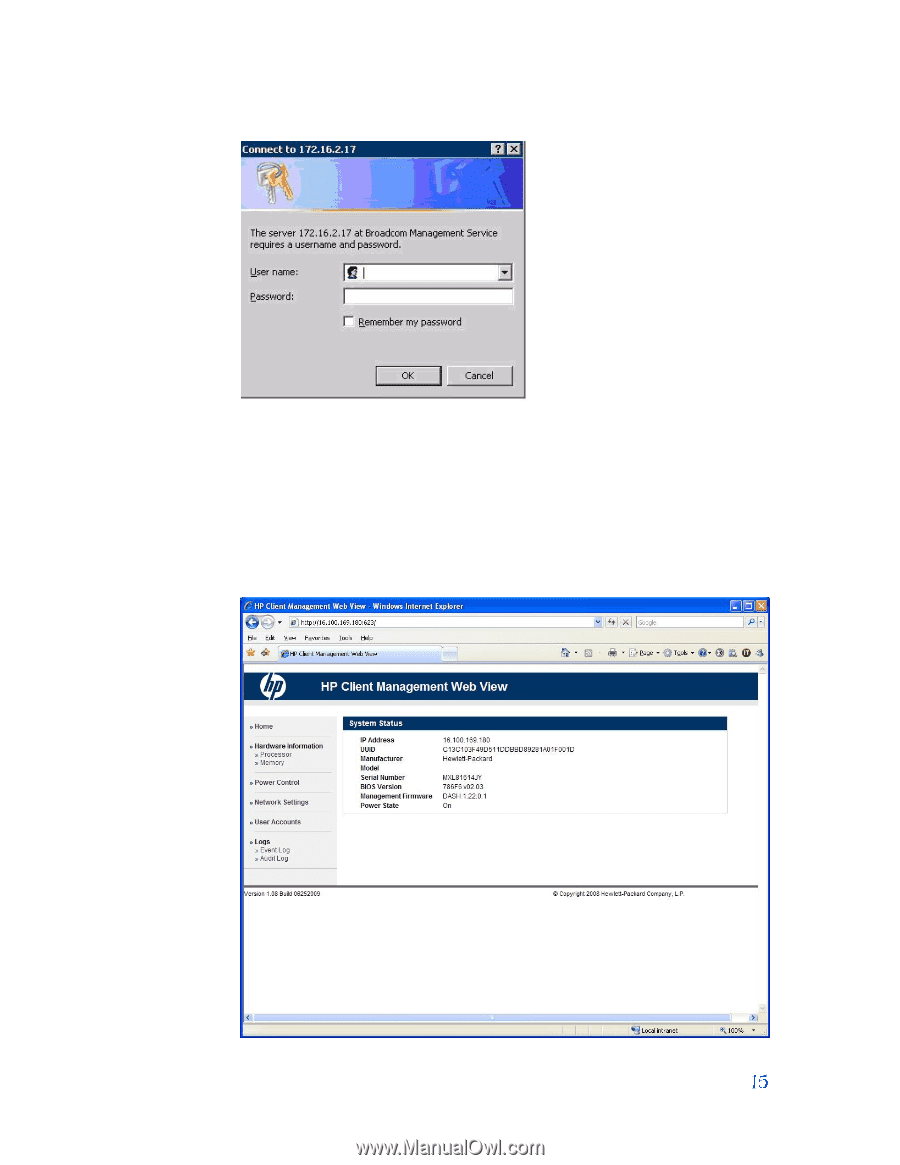
Logon screen
3.
Enter the user name and password to use for authentication.
If you have not
created any additional accounts, you can connect with either of the predefined
accounts of “Administrator” or “Operator”.
4.
Once your access has been authenticated, you will have access to a
management portal similar to the figure below:
Web management portal














