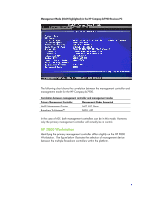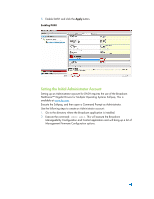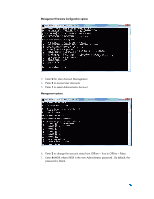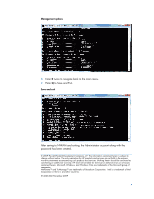HP Z600 Implementing Out-Of-Band Desktop Management with DASH - Page 25
Setting the Initial Administrator Account
 |
UPC - 884962074053
View all HP Z600 manuals
Add to My Manuals
Save this manual to your list of manuals |
Page 25 highlights
5. Enable DASH and click the Apply button. Enabling DASH Setting the Initial Administrator Account Setting up an Administrator account for DASH requires the use of the Broadcom NetXtreme™ Gigabit Drivers for Multiple Operating Systems Softpaq. This is available at www.hp.com. Execute the Softpaq, and then open a Command Prompt as Administrator. Use the following steps to create an Administrator account: 1. Go to the directory where the Broadcom application is installed. 2. Execute the command: bmcc edit. This will execute the Broadcom Manageability Configuration and Control application and will bring up a list of Management Firmware Configuration options.
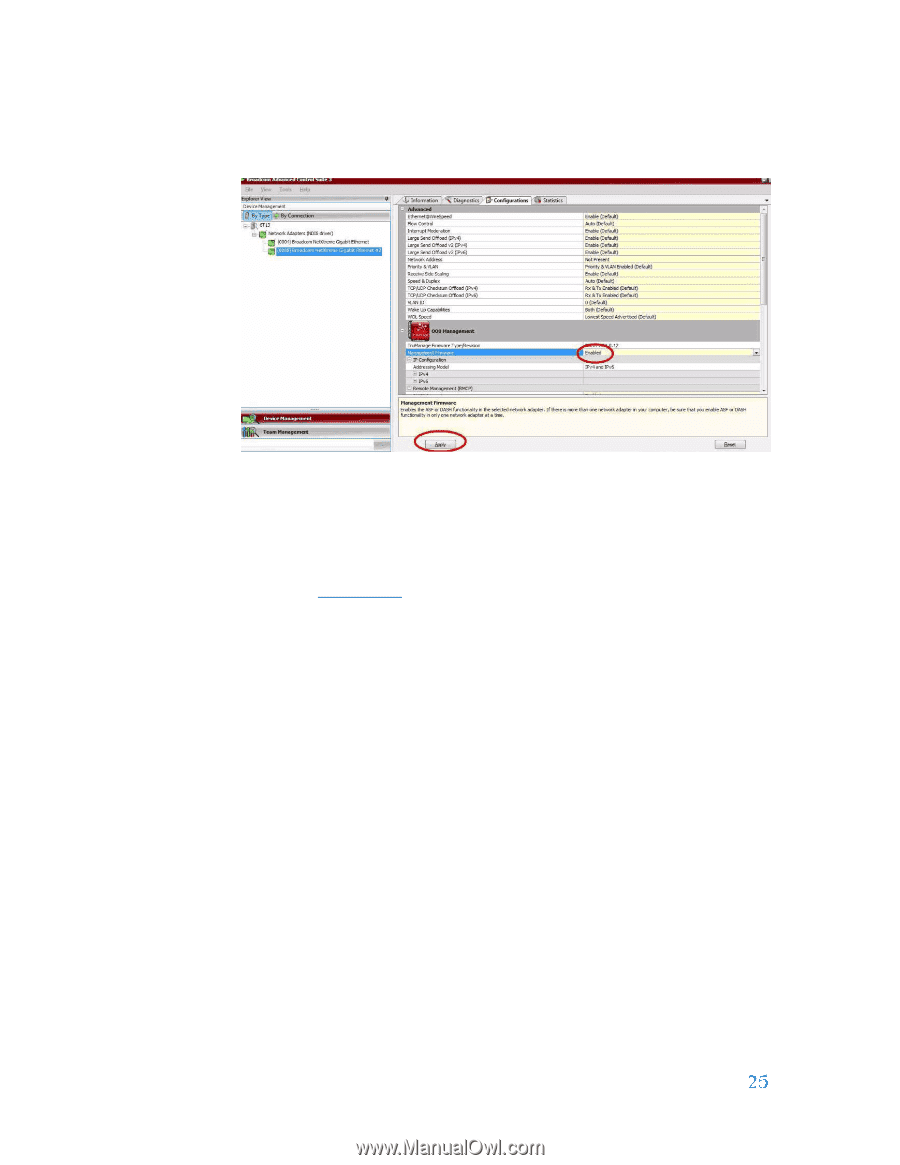
5.
Enable DASH and click the
Apply
button.
Enabling DASH
Setting the Initial Administrator Account
Setting up an Administrator account for DASH requires the use of the Broadcom
NetXtreme™
Gigabit Drivers for Multiple Operating Systems Softpaq. This is
available at
www.hp.com
.
Execute the Softpaq, and then open a Command Prompt as Administrator.
Use the following steps to create an Administrator account:
1.
Go to the directory where the Broadcom application is installed.
2.
Execute the command:
bmcc edit
. This will execute the Broadcom
Manageability Configuration and Control application and will bring up a list of
Management Firmware Configuration options.