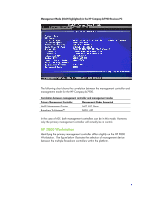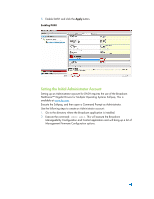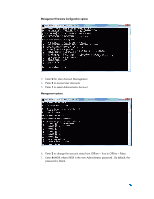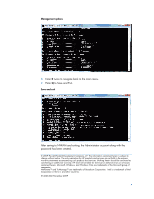HP Z600 Implementing Out-Of-Band Desktop Management with DASH - Page 26
for User Account Management
 |
UPC - 884962074053
View all HP Z600 manuals
Add to My Manuals
Save this manual to your list of manuals |
Page 26 highlights
Management Firmware Configuration options 3. Enter U for User Account Management 4. Enter 2 to access User Accounts 5. Enter 1 to select Administrator Account Management options 6. Enter 2 to change the account status from Offline = True to Offline = False. 7. Enter 4=XXXX where XXXX is the new Administrator password. By default, the password is blank.
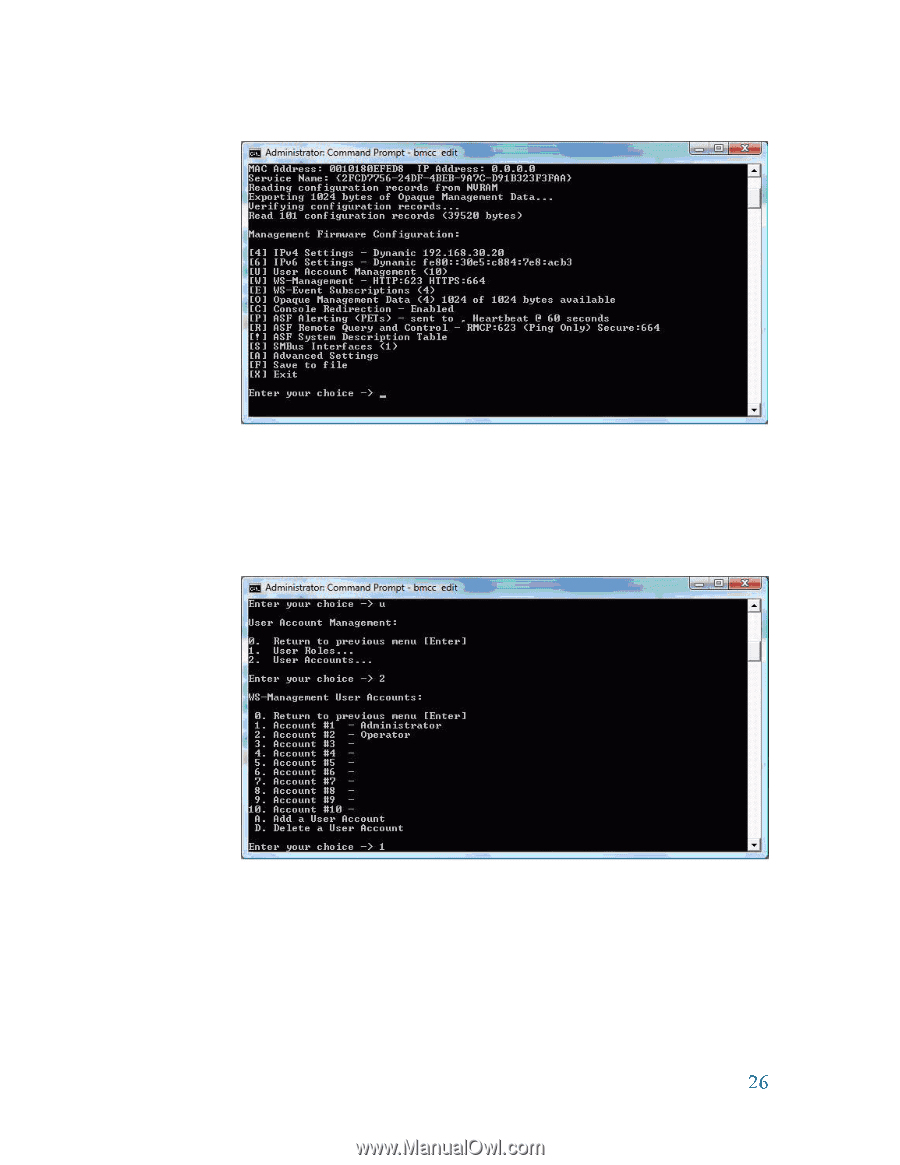
Management Firmware Configuration options
3.
Enter
U
for User Account Management
4.
Enter
2
to access User Accounts
5.
Enter
1
to select Administrator Account
Management options
6.
Enter
2
to change the account status from Offline = True to Offline = False.
7.
Enter
4=
XXXX where XXXX is the new Administrator password.
By default, the
password is blank.