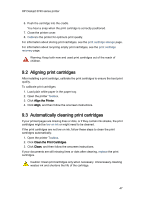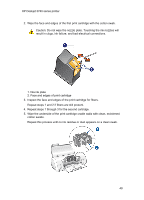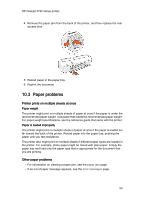HP c9025a HP Deskjet 3740 Printer series - (Windows) User's Guide - Page 51
Maintaining the printer body, Printer toolbox
 |
View all HP c9025a manuals
Add to My Manuals
Save this manual to your list of manuals |
Page 51 highlights
HP Deskjet 3740 series printer • Keep all print cartridges in their sealed packages until they are needed. Print cartridges should be stored at room temperature (15 to 35 degrees C or 59 to 95 degrees F). • Do not remove the plastic tape covering the ink nozzles until you are ready to install the print cartridge in the printer. If the plastic tape has been removed from the print cartridge, do not attempt to reattach it. Reattaching the tape damages the print cartridge. 9.9 Maintaining the printer body Because the printer ejects ink onto the paper in a fine mist, ink smudges will eventually appear on the printer case and adjacent surfaces. To remove smudges, stains, or dried ink from the exterior of the printer, use a soft cloth moistened with water. When cleaning your printer, keep these tips in mind: • Do not clean the interior of the printer. Keep all fluids away from the interior. • Do not use household cleaners or detergent. In the event that a household cleaner or detergent is used on the printer, wipe the printer's exterior surfaces with a soft cloth that has been moistened with water. • Do not lubricate the support rod that the print cartridge cradle uses to slide back and forth. Noise is normal when the cradle moves back and forth. 9.10 Printer toolbox The printer Toolbox contains a number of useful tools to enhance the printer performance. Use the printer tools to perform the following tasks: • Clean the print cartridges • Align the print cartridges • Print a test page • View estimated ink levels To use the tools, open the Printer Properties dialog box, click the Services tab, and then click the Service this device button. 51