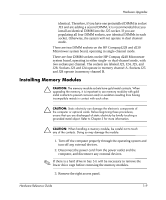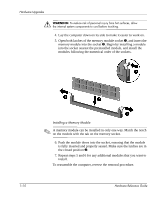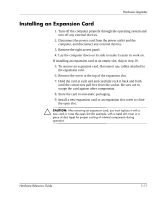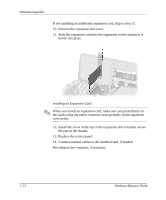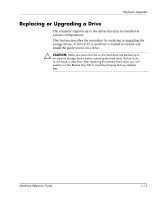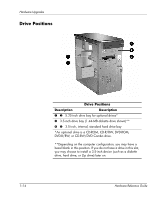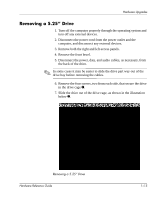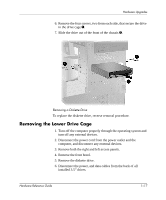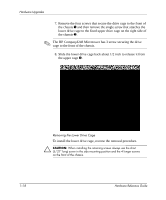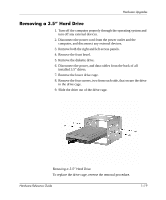HP d248 Hardware Reference Guide - HP Compaq Business Desktop d228 and d248 Mi - Page 18
Drive Positions, An optional drive is a CD-ROM, CD-R/RW, DVD-ROM
 |
View all HP d248 manuals
Add to My Manuals
Save this manual to your list of manuals |
Page 18 highlights
Hardware Upgrades Drive Positions 1-14 Drive Positions Description Description 1 2 5.25-inch drive bay for optional drives* 3 3.5-inch drive bay (1.44-MB diskette drive shown)** 4 5 3.5-inch, internal, standard hard drive bay *An optional drive is a CD-ROM, CD-R/RW, DVD-ROM, DVD-R/RW, or CD-RW/DVD Combo drive. **Depending on the computer configuration, you may have a bezel blank in this position. If you do not have a drive in this slot, you may choose to install a 3.5-inch device (such as a diskette drive, hard drive, or Zip drive) later on. Hardware Reference Guide
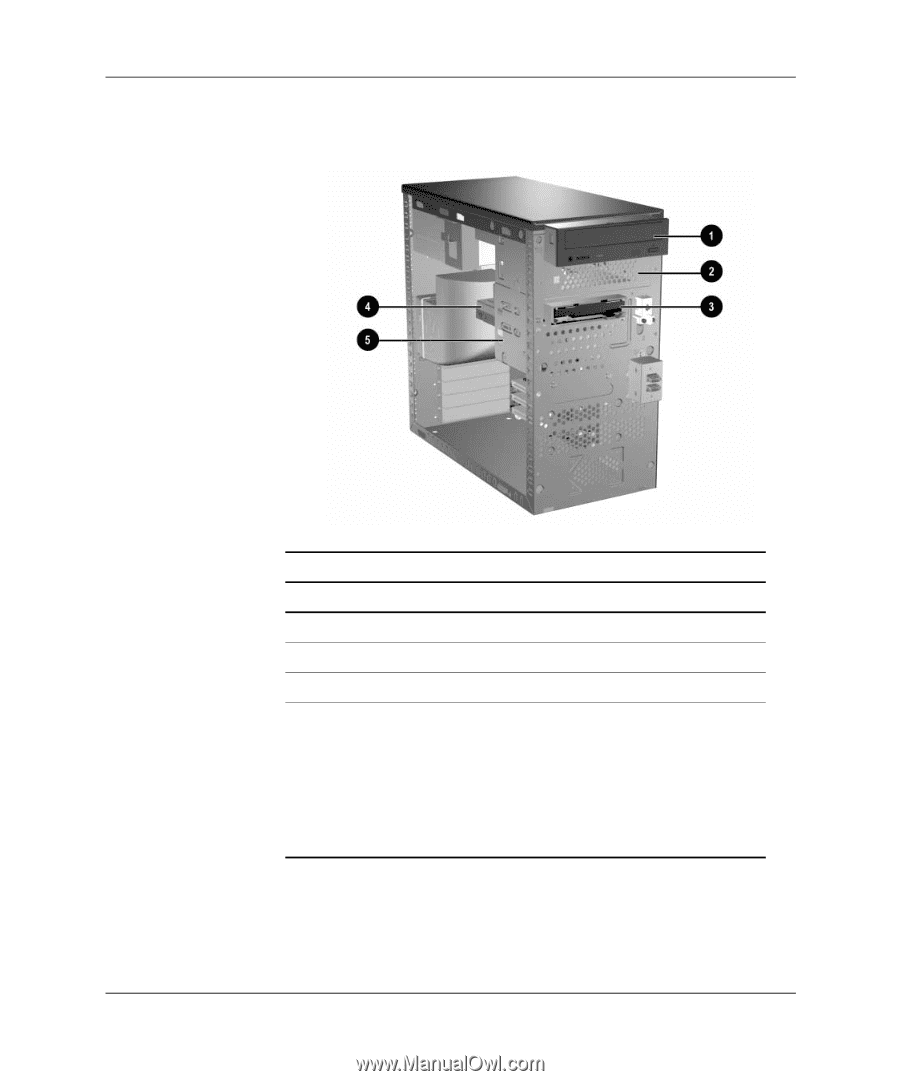
1–14
Hardware Reference Guide
Hardware Upgrades
Drive Positions
Drive Positions
Description
Description
1 2
5.25-inch drive bay for optional drives*
3
3.5-inch drive bay (1.44-MB diskette drive shown)**
4 5
3.5-inch, internal, standard hard drive bay
*An optional drive is a CD-ROM, CD-R/RW, DVD-ROM,
DVD-R/RW, or CD-RW/DVD Combo drive.
**Depending on the computer configuration, you may have a
bezel blank in this position. If you do not have a drive in this slot,
you may choose to install a 3.5-inch device (such as a diskette
drive, hard drive, or Zip drive) later on.