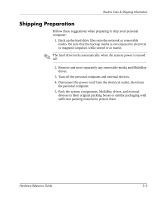HP d248 Hardware Reference Guide - HP Compaq Business Desktop d228 and d248 Mi - Page 37
Index
 |
View all HP d248 manuals
Add to My Manuals
Save this manual to your list of manuals |
Page 37 highlights
B battery Type 1, removal and replacement 2-3 Type 2, removal and replacement 2-5 C care of equipment 3-1 CD-ROM drive cleaning and safety 3-2 D drive 3.5" drive removal 1-19 removal and replacement 1-15 drive positions 1-14 E electrostatic discharge grounding methods 4-2 preventing damage 4-1 expansion slot cover Index replacing 1-11 M memory dual channel mode 1-8 removal and replacement 1-7 specifications 1-7 P packaging guidelines 3-3 R removal and replacement 3.5" drive 1-19 drive 1-15 memory 1-7 Type 1 battery 2-3 Type 2 battery 2-5 S shipping guidelines 3-3 Hardware Reference Guide Index-1

Hardware Reference Guide
Index–1
B
battery
Type 1, removal and replacement
2–3
Type 2, removal and replacement
2–5
C
care of equipment
3–1
CD-ROM drive
cleaning and safety
3–2
D
drive
3.5" drive removal
1–19
removal and replacement
1–15
drive positions
1–14
E
electrostatic discharge
grounding methods
4–2
preventing damage
4–1
expansion slot cover
replacing
1–11
M
memory
dual channel mode
1–8
removal and replacement
1–7
specifications
1–7
P
packaging guidelines
3–3
R
removal and replacement
3.5" drive
1–19
drive
1–15
memory
1–7
Type 1 battery
2–3
Type 2 battery
2–5
S
shipping guidelines
3–3
Index