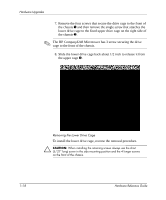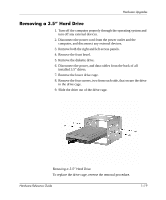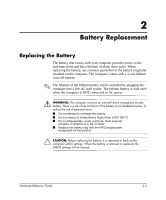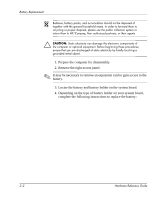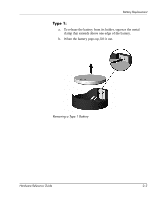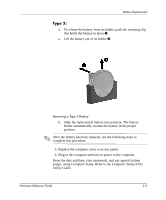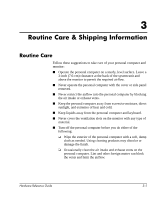HP d248 Hardware Reference Guide - HP Compaq Business Desktop d228 and d248 Mi - Page 27
Type 1, To release the battery from its holder, squeeze the metal
 |
View all HP d248 manuals
Add to My Manuals
Save this manual to your list of manuals |
Page 27 highlights
Battery Replacement Type 1: a. To release the battery from its holder, squeeze the metal clamp that extends above one edge of the battery. b. When the battery pops up, lift it out. Removing a Type 1 Battery Hardware Reference Guide 2-3
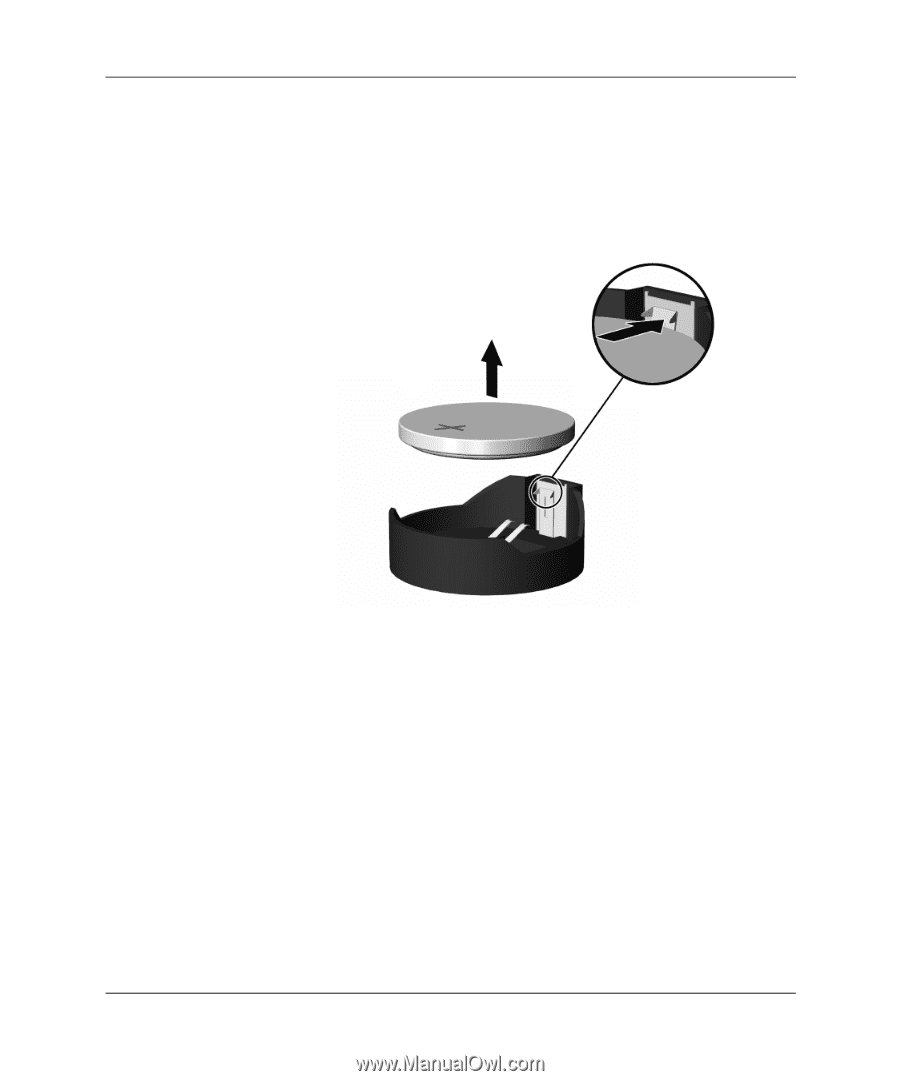
Hardware Reference Guide
2–3
Battery Replacement
Type 1:
a.
To release the battery from its holder, squeeze the metal
clamp that extends above one edge of the battery.
b.
When the battery pops up, lift it out.
Removing a Type 1 Battery