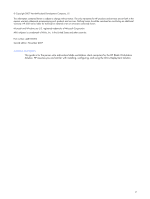Figures
4
Figures
Figure 1-1
Software for the HP dc72 Blade Workstation Client
..........................................................................
5
Figure 2-1
Downloading an OS image to a client computer
..............................................................................
7
Figure 2-2
Download to eXpress
....................................................................................................................
8
Figure 2-3
Image capture
.............................................................................................................................
8
Figure 2-4
Image deployment
.......................................................................................................................
8
Figure 2-5
Building blocks
.............................................................................................................................
9
Figure 2-6
Cloning an OS image
.................................................................................................................
10
Figure 2-7
Downloading and deploying an OS image
....................................................................................
10
Figure 3-1
Download dialog for Altiris Deployment Solution
............................................................................
11
Figure 3-2
.frm file download
.....................................................................................................................
12
Figure 3-3
Altiris patch
...............................................................................................................................
13
Figure 3-4
Sample jobs file
.........................................................................................................................
13
Figure 3-5
Sample jobs
...............................................................................................................................
14
Figure 3-6
Client computer boot order
.........................................................................................................
14
Figure 4-1
Downloading an OS image to a client computer
............................................................................
15
Figure 4-2
Download to client
......................................................................................................................
16
Figure 4-3
Download to eXpress directory
.....................................................................................................
17
Figure 4-4
Download to eXpress
..................................................................................................................
18
Figure 4-5
Image capture
...........................................................................................................................
19
Figure 4-6
Capturing Embedded OS version 7
..............................................................................................
20
Figure 4-7
Capturing Embedded OS version 8
..............................................................................................
21
Figure 4-8
Image deployment
.....................................................................................................................
22
Figure 4-9
Viewing the DeployKeepSettings job
.............................................................................................
23
Figure 4-10
Executing the DeployKeepSettings Job
.........................................................................................
24
Figure 4-11
Viewing and executing the DeployImg job
...................................................................................
25
Figure 4-12
Modify settings
.........................................................................................................................
27