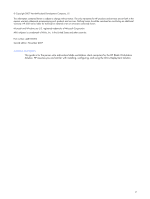HP dc72 Altiris Deployment Solution Guide for Workstation Clients using Embedd - Page 5
Introduction, Client documentation, Client software
 |
View all HP dc72 manuals
Add to My Manuals
Save this manual to your list of manuals |
Page 5 highlights
1 Introduction This guide provides information that you will need to download, capture, and deploy Embedded OS 8.xx on the following blade workstation client computers using Altiris Deployment Solution: • HP Blade Workstation Client (formerly known as the HP Compaq Blade Workstation Client) • HP dc72 Blade Workstation Client Information on downloading, capturing, and deploying the operating system for the HP Compaq T5720 Thin Client is not provided in this guide. The reader is assumed to be knowledgeable about: • Installing, configuring, and using Altiris Deployment Solution • Configuring DHCP and PXE servers 1-1 Client documentation For documentation that may be more current than the documentation originally included with your client computer, refer to the following websites: • HP Blade Workstation Client: http://www.hp.com/support/bwclient_manuals • HP dc72 Blade Workstation Client: http://www.hp.com/support/dc72_manuals Please also check these websites for later versions of this document. 1-2 Client software The software required to maintain your client computer is downloadable from the HP website. To find the downloadable software, go to http://www.hp.com/support, select your country or region, select your language preference, and enter one of the following in the product search box, depending on your client computer: • HP Blade Workstation Client • HP dc72 Blade Workstation Client On the next page, click Download drivers and software to view the downloadable software for your client computer. Figure 1-1 shows a partial listing of the software available for the HP dc72 Blade Workstation Client. HP recommends that you use the latest software available-this will provide the most complete Altiris support. In Figure 1-1, version 8 is the latest software available, and is recommended. Figure 1-1 Software for the HP dc72 Blade Workstation Client version 8 version 7 Introduction 5