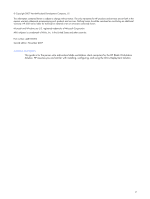HP dc72 Altiris Deployment Solution Guide for Workstation Clients using Embedd - Page 6
Altiris Deployment Solution, Tabloid size s
 |
View all HP dc72 manuals
Add to My Manuals
Save this manual to your list of manuals |
Page 6 highlights
1-3 Altiris Deployment Solution With your purchase of the HP Compaq Blade Workstation Client or the HP dc72 Blade Workstation Client, you are entitled to a version of Altiris Deployment Solution designed to manage your client computers. Chapter 3 describes how to download and install Altiris Deployment Solution. 1-4 Tabloid size pages This document contains both letter size and tabloid size pages. Tabloid pages are included because they permit complex, multi-step processes to be documented on a single page. Tabloid pages are best viewed either on your computer monitor, or when printed on size B (11 inches by 17 inches) or ISO A3 (297 mm by 420 mm) paper. If you print this document, it is recommended that you use a printer capable of handling letter and tabloid size paper simultaneously. If your printer handles only letter size paper, you should specify, if available, scaling to letter size or scale to fit paper in the print dialog. This will ensure that figures on the tabloid pages are scaled to fit on letter size paper. Tabloid pages may also be printed individually if you have access to a tabloid-capable printer. Select Current Page in the print dialog, and select Properties to view the paper size and orientation options. Depending on your printer, paper size may be listed as tabloid, size B, or A3. Orientation should be set to landscape. Introduction 6