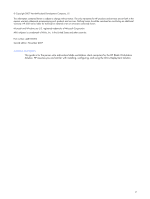HP dc72 Altiris Deployment Solution Guide for Workstation Clients using Embedd - Page 7
Client management overview, Building blocks, Download to client
 |
View all HP dc72 manuals
Add to My Manuals
Save this manual to your list of manuals |
Page 7 highlights
2 Client management overview This chapter provides an overview of the client management capabilities that are provide by Altiris Deployment Solution. Four basic capabilities (building blocks) are described first followed by a description of how these basic capabilities can be combined to perform more advanced operations. Chapter 4, "Using Altiris Deployment Solution", describes each of these operations in detail. 2-1 Building blocks The following four capabilities of the Altiris Deployment Solution are the building blocks upon which more advance operations are based: • Download to client-Download a client OS image (the USB Key Image) onto a USB key, and then install the OS image from the USB key onto a client computer. • Download to eXpress-Download a client OS image (the Altiris Image) to the Deployment Solution eXpress directory. • Capture-Create a disk image of a client computer on the network, and store the disk image in the eXpress directory. • Deploy-Install an OS image over the network from the eXpress directory to a client computer. 2-1-1 Download to client Downloading an OS image to a single client computer can be performed independently of Altiris Deployment Solution by following these two steps (see Figure 2-1): 1. Download the OS image (the USB Key Image) from the HP website, and store the image on a USB key. 2. Plug the USB key into the client computer, and install the OS from the USB key. Figure 2-1 Downloading an OS image to a client computer USB Key Image USB key Download to Client The Download to client details are described in Section 4-1, "Downloading an OS image to a client computer." For information on downloading an OS image to multiple client computers, see Section 2-2-2, "Downloading and deploying an OS image." Client management overview 7