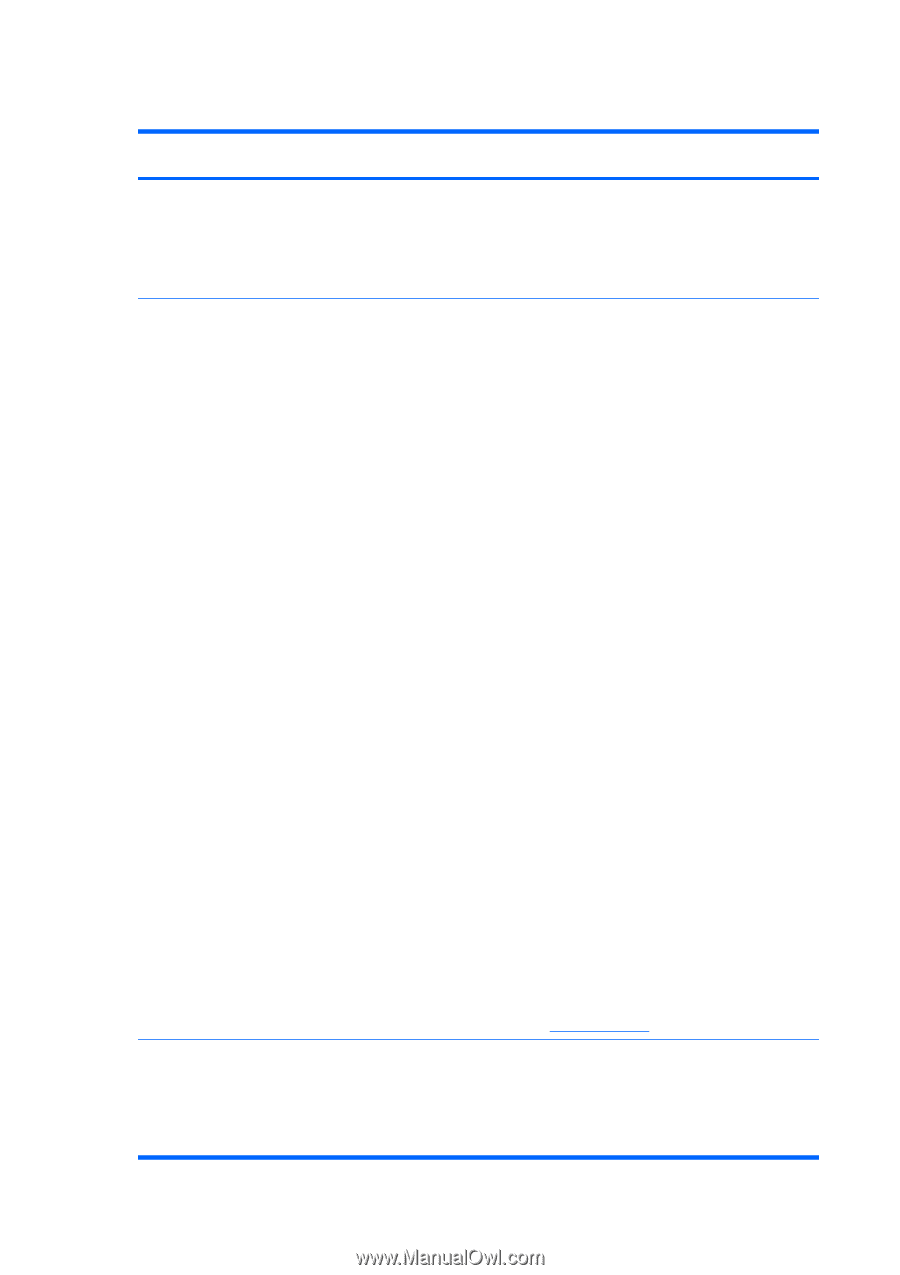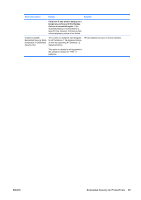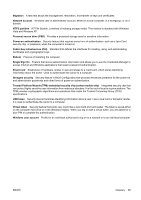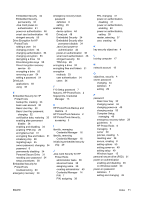HP dc73 Protect Tools User Guide - Page 72
Miscellaneous - specs
 |
View all HP dc73 manuals
Add to My Manuals
Save this manual to your list of manuals |
Page 72 highlights
Miscellaneous Software Impacted- Short description Details Solution HP ProtectTools Security Manager-Warning received: The security application can not be installed until the HP Protect Tools Security Manager is installed. All security applications such as Embedded Security, Java Card, and biometrics are extendable plug-ins for the HP Security Manager interface. Security Manager must be installed before an HP-approved security plug-in can be loaded. HP ProtectTools Security Manager software must be installed before installing any security plug-in. HP ProtectTools TPM Firmware Update Utility for dc7600 and models containing Broadcomenabled TPMs-The tool provided through HP support Web site reports ownership required. This is the expected behavior of TPM 1. firmware utility for dc7600 and models containing Broadcom-enabled TPMs 2. The firmware upgrade tool allows the user to upgrade the firmware, with or 3. without an endorsement key (EK). When there is no EK, no authorization is required to complete the firmware upgrade. When there is an EK, a TPM owner must exist, since the upgrade requires owner authorization. After the successful upgrade, the platform must be restarted for the new firmware to take effect. If the BIOS TPM is factory-reset, 4. ownership is removed and firmware update capability is prevented until the Embedded Security Software platform and User Initialization Wizard have been configured. Reinstall HP ProtectTools Embedded Security Software. Run the Platform and User configuration wizard. Ensure that the system contains Microsoft .NET framework 1.1 installation: a. Click Start. b. Click Control Panel. c. Click Add or remove programs. d. Ensure Microsoft .NET Framework 1.1 is listed. Check the hardware and software configuration: a. Click Start. b. Click All Programs. c. Click HP ProtectTools Security Manager. *A reboot is always recommended after performing a firmware update. The firmware version is not identified correctly until after the reboot. d. Select Embedded Security from tree menu. e. Click More Details. The system should have the following configuration: ● Product version = V4.0.1 ● Embedded Security State: Chip State = Enabled, Owner State = Initialized, User State = Initialized ● Component Info: TCG Spec. Version = 1.2 ● Vendor = Broadcom Corporation ● FW Version = 2.18 (or greater) ● TPM Device driver library version 2.0.0.9 (or greater) 5. If the FW version does not match 2.18, download and update the TPM firmware. The TPM Firmware SoftPaq is a support download available at http://www.hp.com. HP ProtectTools Security Manager-Intermittently, an error is returned when closing the Security Manager interface. Intermittently (1 in 12 instances), an error is created by using the close button in the upper right of the screen to close Security Manager before all plug-in applications have finished loading. This is related to a timing dependency on plug-in services load time when closing and restarting Security Manager. Since PTHOST.exe is the shell housing the other applications (plug-ins), it depends on the ability of the plug-in to complete its load time (services). Closing the shell before the plug-in has had time to complete loading is the root cause. 66 Chapter 7 Troubleshooting ENWW