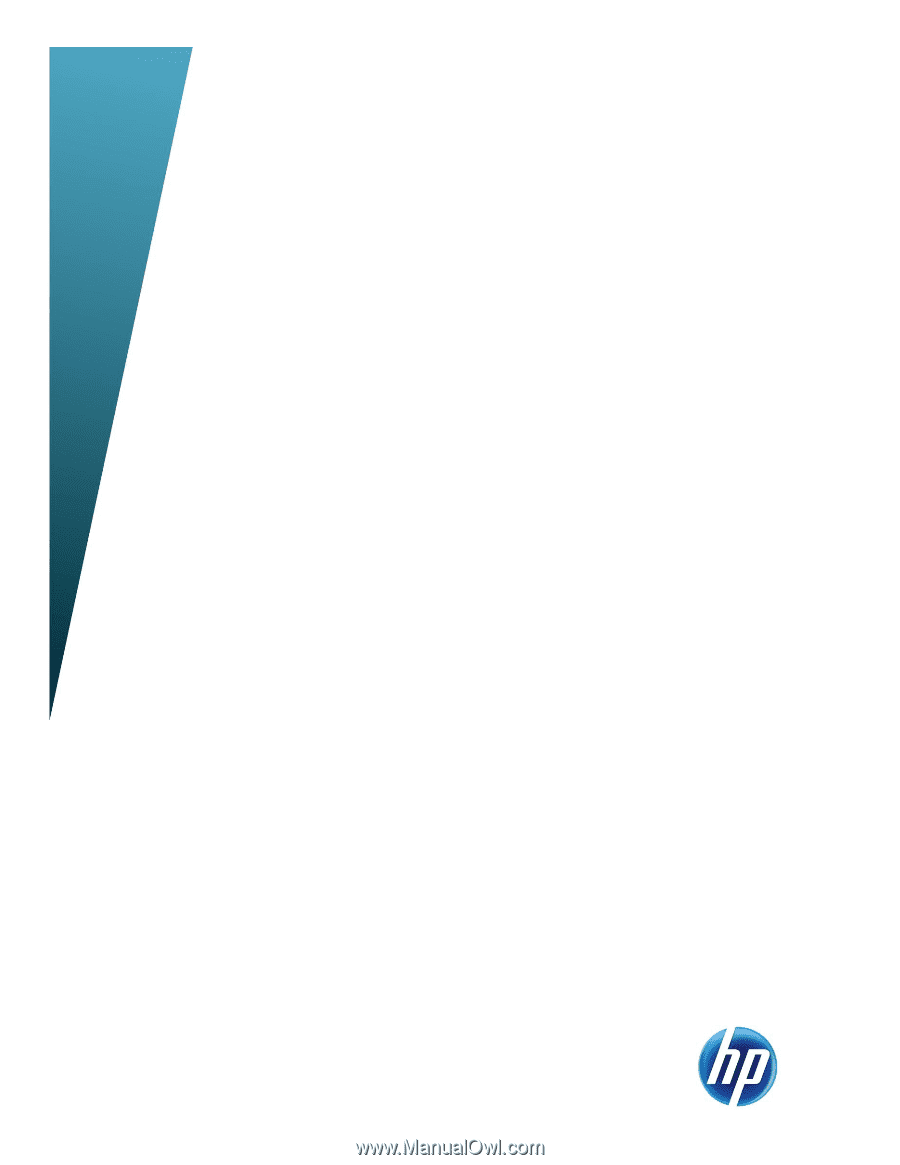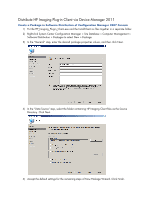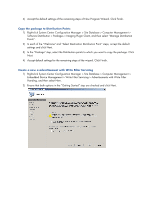HP Imaging Plug-in 1.0 User Guide
Guidance for customers to use HP Imaging Plug-in to deploy
images.
Table of contents
HP Imaging Plug-in 1.0 User Guide
.......................................................................................................
1
Description
.........................................................................................................................................
2
Hardware and Software Requirements
...................................................................................................
2
Hardware Requirements
....................................................................................................................
2
Software Requirements
.....................................................................................................................
2
Installation
..........................................................................................................................................
3
HP Imaging Plug-in Server
.................................................................................................................
3
HP Imaging Plug-in Client
..................................................................................................................
3
Silent Installation
..............................................................................................................................
3
Distribute HP Imaging Plug-in Client via Device Manager 2011
.............................................................
4
Update Authentication Keys
..................................................................................................................
8
Create New Key Pair
.......................................................................................................................
8
Update Private Key
..........................................................................................................................
8
Update Public Key
............................................................................................................................
8
HP Imaging Plug-in Configuration
..........................................................................................................
9
Deployment Server Configuration (Essential)
......................................................................................
10
Batch & Timeout
.............................................................................................................................
12
Domain
.........................................................................................................................................
13
Preservation
...................................................................................................................................
13
Image Deployment
.............................................................................................................................
14
Create an image deployment
..........................................................................................................
14
Observe/Control Deployments
........................................................................................................
15