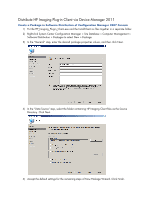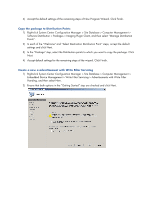HP t510 Imaging Plugin 1.0 User Manual - Page 7
to install HP Imaging Plug-in Client. Click Next.
 |
View all HP t510 manuals
Add to My Manuals
Save this manual to your list of manuals |
Page 7 highlights
3) In the "General" step, select the correct Package and the correct Program. Then select the collection to install HP Imaging Plug-in Client. Click Next. 4) Set the mandatory assignments in Schedule to make the advertisement run automatically, e.g., schedule "As soon as possible". a. If you do not want to run this advertisement automatically, keep the default settings and click Next. 5) Accept the default settings of the remaining steps of New Advertisement Wizard. Click Finish.

3)
In the
“
General
”
step, select the correct Package and the correct Program. Then select the collection
to install HP Imaging Plug-in Client. Click Next.
4)
Set the mandatory assignments in Schedule to make the advertisement run automatically, e.g.,
schedule
“
As soon as possible
”
.
a.
If you do not want to run this advertisement automatically, keep the default settings and
click Next.
5)
Accept the default settings of the remaining steps of New Advertisement Wizard. Click Finish
.