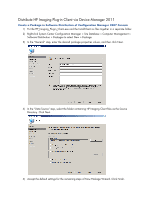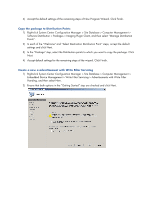HP t510 Imaging Plugin 1.0 User Manual - Page 6
Right-click System Center Configuration Manager > Site Database > Computer Management >
 |
View all HP t510 manuals
Add to My Manuals
Save this manual to your list of manuals |
Page 6 highlights
4) Accept the default settings of the remaining steps of New Program Wizard. Click Finish. Copy the package to Distribution Points 1) Right-click System Center Configuration Manager > Site Database > Computer Management > Software Distribution > Packages > Imaging Plugin Client, and then select "Manage Distribution Points". 2) In each of the "Welcome" and "Select Destination Distribution Point" steps, accept the default settings and click Next. 3) In the "Package" step, select the Distribution points to which you want to copy the package. Click Next. 4) Accept default settings for the remaining steps of the wizard. Click Finish. Create a new a advertisement with Write Filter Servicing 1) Right-click System Center Configuration Manager > Site Database > Computer Management > Embedded Device Management > Write Filter Servicing > Advertisements with Write Filter Handing, and then select New. 2) Ensure that both options in the "Getting Started" step are checked and click Next.