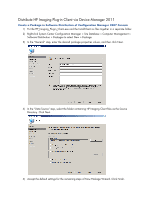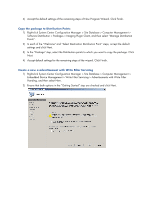HP t510 Imaging Plugin 1.0 User Manual - Page 5
Software Distribution > Packages > Imaging Plugin Client > Programs, and then select New &
 |
View all HP t510 manuals
Add to My Manuals
Save this manual to your list of manuals |
Page 5 highlights
Create a program for the package 1) Right-click System Center Configuration Manager > Site Database > Computer Management > Software Distribution > Packages > Imaging Plugin Client > Programs, and then select New > Program. a. Type the correct command line in the field: HP_Imaging_Plugin_Client.exe -s /f1.\InstallClient.iss Click Next. 2) Accept the default settings in the "Requirements" step and click Next. 3) In the "Environment" step, select the "Whether or not a user is logged on" option in the "Program can run" droplist. Click Next.

Create a program for the package
1)
Right-click System Center Configuration Manager > Site Database > Computer Management >
Software Distribution > Packages > Imaging Plugin Client > Programs, and then select New >
Program.
a.
Type the correct command line in the field: HP_Imaging_Plugin_Client.exe
–
s
/f1.\InstallClient.iss
Click Next.
2)
Accept the default settings in the
“
Requirements
”
step and click Next.
3)
In the
“
Environment
”
step, select the
“
Whether or not a user is logged on
”
option in the
“
Program
can run
”
droplist. Click Next.