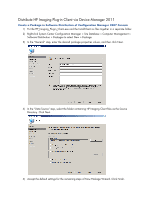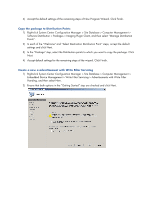HP t510 Imaging Plugin 1.0 User Manual - Page 4
Distribute HP Imaging Plug-in Client via Device Manager 2011
 |
View all HP t510 manuals
Add to My Manuals
Save this manual to your list of manuals |
Page 4 highlights
Distribute HP Imaging Plug-in Client via Device Manager 2011 Create a Package in Software Distribution of Configuration Manager 2007 Console 1) Put the HP_Imaging_Plugin_Client.exe and the InstallClient.iss files together in a separate folder. 2) Right-click System Center Configuration Manager > Site Database > Computer Management > Software Distribution > Packages to select New > Package. 3) In the "General" step, enter the desired package properties values, and then click Next. 4) In the "Data Source" step, select the folder containing HP Imaging Client files as the Source Directory. Click Next. 5) Accept the default settings for the remaining steps of New Package Wizard. Click Finish.

Distribute HP Imaging Plug-in Client via Device Manager 2011
Create a Package in Software Distribution of Configuration Manager 2007 Console
1)
Put the HP_Imaging_Plugin_Client.exe and the InstallClient.iss files together in a separate folder.
2)
Right-click System Center Configuration Manager > Site Database > Computer Management >
Software Distribution > Packages to select New > Package.
3)
In the “General” step
, enter the desired package properties values, and then click Next.
4)
In the “Data Source” step, s
elect the folder containing HP Imaging Client files as the Source
Directory. Click Next.
5)
Accept the default settings for the remaining steps of New Package Wizard. Click Finish.