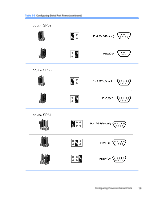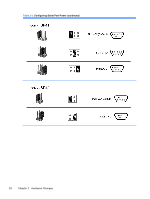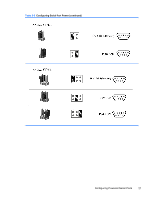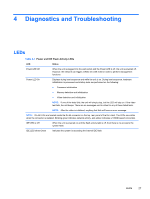HP t5400 Troubleshooting Guide: HP t5400 Thin Client - Page 30
BIOS Settings, (F10) Utility, Using the BIOS Settings, Changing BIOS Settings from the repset utility
 |
View all HP t5400 manuals
Add to My Manuals
Save this manual to your list of manuals |
Page 30 highlights
3 BIOS Settings, (F10) Utility Using the BIOS Settings Changing BIOS Settings from the repset utility Some BIOS settings may be changed locally within the operating system without having to go through the F10 utility1. This table identifies the items that can be controlled with this method. BIOS Setting 1st Boot Device 2nd Boot Device 3rd Boot Device Boot Up NumLock F12 Boot Integrated Audio Network Controller Serial Port 1 Serial Port 2 Serial Port 3 Serial Port 4 Parallel Port PWRON After PWR-Fail Wake-on-PME BIOS Wake Up Asset Tag No Setup Password Default Value USB ATA Flash Network Off Enabled Enabled Enabled 3F8/IRQ4, other values = 2F8/IRQ3, 3E8/IRQ4, 2E8/IRQ3 2F8/IRQ3, other values = 3F8/IRQ4, 3E8/IRQ4, 2E8/IRQ3 3E8/IRQ5, other values = 3F8/IRQ5, 2F8/IRQ10, 2E8/IRQ10 2E8/IRQ10, other values = 3F8/IRQ5, 2F8/IRQ10, 3E8/IRQ5 378/IRQ7, other values = 278/IRQ5, 3BC/IRQ7 Former State Enabled Disabled 000000000000000000 blank Other Values ATA Flash, Network, Disabled USB, Network, Disabled ATA Flash, USB, Disabled On Disabled Disabled Disabled Disabled Disabled Disabled Disabled Disabled On, Off Disabled Enabled, days of the week & time User input (18 chars) User input (8 chars max) 22 Chapter 3 BIOS Settings, (F10) Utility